Creating a Comprehensive Stock Register in Excel
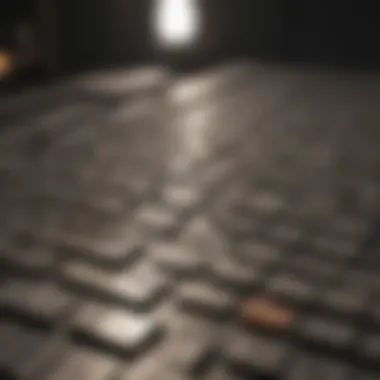

Intro
Creating a stock register in Microsoft Excel is an essential skill for anyone involved in inventory management. Whether you are a small business owner, a financial analyst, or a seasoned investor, maintaining an organized stock register helps track inventory accurately and efficiently. This article aims to guide you through the fundamental aspects of establishing a stock register in Excel while addressing common challenges and offering practical tips. By the end, you will be equipped with the knowledge needed to manage your inventory effectively, leading to better decision-making and improved financial outcomes.
Key Terms and Definitions
Establishing a stock register requires familiarity with certain terms and concepts that frequently arise in inventory management. Understanding these key definitions will provide a clearer picture of the processes involved.
Investment Concepts
Investment concepts play a crucial role in inventory management. These terms help clarify the financial implications of managing stock effectively. Key concepts include:
- Cost of Goods Sold (COGS): Represents the direct costs associated with producing goods sold in a company. Knowing COGS is vital as it affects pricing and profitability.
- Inventory Turnover Ratio: This metric calculates how many times inventory is sold and replaced within a certain period. A high ratio indicates efficient inventory management.
Financial Instruments
In the context of inventory, financial instruments refer to the tools used to manage stock transactions. Examples include:
- Purchase Orders: Documents that authorize the purchasing of goods or services from suppliers.
- Invoices: Bills sent by suppliers detailing the goods or services provided, including prices and terms.
Setting Up Your Stock Register
Setting up a stock register in Excel involves structured planning. Begin with a clear layout that organizes relevant information.
- Column Headers: Essential columns may include Item Name, SKU (Stock Keeping Unit), Quantity on Hand, Purchase Price, and Total Value.
- Structure: Aim for simplicity. Each row should represent a distinct item in your inventory. A clean and concise format aids in quick data retrieval and reduces the risk of errors.
Best Practices for Maintaining Accurate Records
Maintaining a stock register in Excel comes with its challenges, but adopting best practices can enhance effectiveness:
- Regular Updates: Always update the register after any inventory transaction, whether new stock has been added or sold.
- Reconciliation: Conduct regular checks to ensure the physical inventory matches what is recorded in your Excel sheet.
- Backup Data: Keep backups of your stock register to prevent data loss due to unforeseen circumstances.
Advanced Features in Excel
Utilizing advanced features of Excel can significantly enhance your stock management processes. Consider the following:
- Formulas: Leverage SUM and AVERAGE functions to compute total inventory value and average costs automatically.
- Conditional Formatting: Apply conditional formatting to highlight low stock levels or visually differentiate between high and low turnover items.
- Charts and Graphs: Use visual representations to analyze trends in inventory levels over time, aiding in strategic decision making.
"Effective stock management is not just about keeping track of items; it’s about making informed decisions that drive business growth."
Ending
Understanding the Concept of a Stock Register
A stock register is an essential tool in inventory management. It helps both novice and experienced investors track the items they have on hand. In doing so, it lays the foundation for better business decision-making. The importance of understanding a stock register cannot be overstated. It goes beyond knowing what products are available. Rather, it integrates financial control and effective inventory oversight.
Definition of Stock Register
A stock register is a formal record that details all inventory items. It includes information such as item descriptions, quantities, purchase prices, and other relevant details. This record can be maintained manually or digitally, with tools like Microsoft Excel commonly used for easier management. A stock register is crucial as it provides a central point for tracking and managing stock levels, allowing for timely updates and adjustments as necessary.
Purpose of a Stock Register
The primary purpose of a stock register is to facilitate inventory tracking. It assists businesses in knowing how much stock they have at any given point in time. Accurate records help avoid overstocking or stockouts, which can lead to lost sales or excessive costs. Furthermore, a stock register aids in:
- Financial analysis: Understanding stock levels influences cash flow.
- Operational efficiency: Streamlining inventory operations can lead to cost savings.
- Strategic decisions: Better data leads to informed business choices.
A well-maintained stock register is valuable for ensuring business continuity and success.
Types of Stock Registers
There are various types of stock registers, each serving different purposes depending on the nature of the business. Common types include:
- Perpetual Stock Register: Continuously updated, providing real-time stock levels.
- Periodic Stock Register: Updated at specific intervals, often linked to financial reporting periods.
- Raw Materials Register: Focuses on the inventory of raw materials needed for production.
- Finished Goods Register: Tracks completed items ready for sale.
Understanding these types can help businesses choose the right Stock Register method for their specific needs.
Importance of a Stock Register in Financial Management
A stock register plays a crucial role in financial management, serving as a systematic record of inventory items. It not only aids in tracking stock levels but also impacts various facets of a business’s financial health.
Role in Inventory Control
Effective inventory control is fundamental in ensuring that businesses maintain the right amount of stock, preventing both overstocking and stockouts. A stock register provides detailed insights into inventory levels. It enables organizations to monitor when to reorder products, which can minimize carrying costs. A well-maintained stock register helps companies assess their inventory turnover rate.
- It records purchases and sales, allowing for real-time inventory tracking.
- Regular updates prevent discrepancies and avoid stock loss due to theft or spoilage.
By integrating all these elements, businesses can effectively manage their resources and ensure they meet customer demand without tying up too much capital in inventory.
Impact on Cash Flow Management
Cash flow management is vital for the sustainability of any business. A stock register aids this by providing visibility into how much money is tied up in stock. When businesses accurately track inventory, they can make informed decisions about purchasing.
- Maintaining optimal stock levels reduces unnecessary expenses related to excess inventory.
- It allows for timely cash flow management. When stock moves efficiently, funds stay in circulation.
Furthermore, understanding stock value informs the business about potential revenue. This knowledge informs budgeting and can be crucial for securing financing.
Facilitating Strategic Decision-Making
The information generated from a stock register is invaluable for strategic decision-making. By analyzing stock data, executives can identify trends in consumer behavior, helping them refine sales strategies and product offerings.
- Insights into popular items can guide production choices and promotional efforts.
- Identifying slow-moving items can lead to necessary adjustments in pricing or marketing strategies.
This wealth of information enables businesses to act proactively. It encourages adapting to market changes quickly, thus enhancing competitiveness. A stock register ultimately is not just a tool for monitoring inventory but a strategic asset for financial management.
Setting Up the Stock Register in Excel
Setting up a stock register in Excel represents a critical step for any investor or business engaged in inventory management. The way the stock register is organized determines how easily information can be accessed, analyzed, and maintained. A well-structured stock register simplifies tracking inventory, forecasting needs, and calculating valuations. It also minimizes the risk of errors, allowing users to concentrate on decision-making rather than data management. Understanding the various foundational aspects before starting is key for optimal results.
Initial Considerations
Before embarking on the actual setup of your stock register, several initial considerations must be taken into account. First, it is vital to identify the specific goals you aim to achieve with the stock register. Are you focusing on tracking sales, managing suppliers, or analyzing cash flow? Defining these purposes will guide the design of your register.
Next, consider the types of inventory you manage. The nature of products might dictate how detailed the entries should be. For instance, tracking perishable goods may require frequent updates on quantities. Additionally, ensure you have an idea of the acceptable level of inventory for your business needs. This knowledge will inform how you structure the register, as you may want separate tabs or groups for different product lines.
Lastly, think about access and sharing. If multiple users will update the register, establishing clear protocols will enhance collaboration while preventing conflicts. This foresight saves confusion and errors in data entry later on.
Creating a New Workbook
To create a new workbook in Excel for your stock register is straightforward. Open Microsoft Excel and select "File" and then "New." Here you can choose Blank Workbook to start fresh. After your workbook opens, save it immediately to avoid loss of data. Choose a descriptive name such as "Stock Register Q4 2023" and select an appropriate location on your drive. It is advisable to save your work in regular intervals to prevent data loss due to unforeseen issues like power outages.
Once your workbook is created, familiarize yourself with Excel's interface to leverage its tools. This entails knowing how to add, rename, and delete sheets, as you may want different sheets for distinct categories of inventory or specific reporting purposes.
Structuring the Spreadsheet
Effective structuring of the spreadsheet is vital for usability and functionality. Start with a clear layout, which helps anyone using the register to locate information quickly. Essential columns to include are:
- Item Description: A clear label of the products.
- Quantity in Stock: Current stock levels.
- Purchase Price: Cost price allows tracking expenses.
- Selling Price: This helps in evaluating profit margins.
- Supplier Information: Critical for logistics and communication.
Using bold headers for each column keeps the information organized and ensures clarity. Align data consistently, using formats like currency for buying and selling prices. It can be helpful to freeze the header row, so it remains visible while scrolling through large amounts of data.
As you structure your spreadsheet, consider incorporating space for notes or comments where necessary. This could provide additional context or requirements for specific items.
A well-designed stock register not only tracks inventory but also provides insights that drive your business strategy.
By approaching the setup process methodically and considering these key elements, you will develop a stock register that serves as a powerful tool in managing your assets effectively.
Essential Columns in a Stock Register
Creating a stock register is not just about maintaining a list of items. It encapsulates the essence of inventory management and financial oversight. The structure of your stock register, particularly the essential columns, determines how effectively data is captured and analyzed. This section examines the fundamental columns that must be included in your stock register, emphasizing their importance and benefits.
Item Description
This column provides clarity by describing each inventory item. It should include information like the product’s name, model, and any distinguishing features. A well-written item description allows you to quickly identify products and reduces the likelihood of errors in inventory management. Investing time into drafting clear descriptions minimizes confusion when it comes to restocking or selling items. Furthermore, this column aids in organizing stock by categories, making it easier to locate specific items.
Quantity in Stock
The quantity column quantifies how many units of each item are currently available. Accurate tracking of this metric is crucial for inventory control. It helps in recognizing trends, such as when to reorder items or when surplus stock is present. Regular updates to this column prevent overstocking and stockouts. Additionally, reporting tools can often pull from this column to provide insights into stock levels, helping to enhance decision-making in inventory management.
Purchase Price
Knowing the purchase price is essential for understanding costs and calculating profit margins. This column captures the price paid for each item, laying the foundation for financial calculations. Accurate recording of purchase prices helps to ensure that you can make informed pricing decisions when selling items. This metric is vital for evaluating how much profit is being generated from sales and overall financial health.
Selling Price
The selling price column tracks the price at which each item will be offered to customers. By keeping this information up to date, businesses can easily calculate their potential revenue. Moreover, comparing selling prices against purchase prices provides insight into profit margins instantly. It can also facilitate analysis of pricing strategies, making adjustments as needed depending on market conditions. This column is pivotal for managing overall revenue generation effectively.
Supplier Information
This column includes information about the suppliers from whom items are sourced. It typically contains details such as the supplier’s name, contact information, and item-specific notes. Maintaining supplier details is key for managing relationships and addressing any supply chain issues swiftly. Knowing your suppliers can inform negotiations and lead to better purchasing conditions. Furthermore, it can assist with audits and compliance checks as required.
The importance of these columns cannot be understated. Each component plays a critical role in creating a holistic view of your inventory and financial management practices.
In summary, defining these essential columns when setting up your stock register in Excel is crucial. They allow for effective tracking, analysis, and management of inventory. Including comprehensive details ensures you not only manage stock effectively but also enhance business performance.
Using Formulas and Functions in Excel
In the realm of stock management, the utilization of formulas and functions within Excel is indispensable. These tools not only automate calculations but also minimize human error, which is often prevalent in manual entries. Employing formulas enhances the efficiency of managing a stock register. When done correctly, it allows for real-time data analysis, which is crucial for effective decision-making. Understanding and implementing formulas and functions in Excel can significantly streamline inventory processes, leading to more reliable financial management.
Basic Formulas for Stock Tracking
Basic formulas are fundamental to tracking stock efficiently. They help in automating simple calculations, such as total quantities, stock movements, and averages. Notable examples include:
- Addition: Used to calculate total stock available by summing inventory received with stock previously on hand.
- Subtraction: This formula is essential for determining stock depletion, by subtracting products sold from the quantity available.
- Average: Calculating the average purchase price can help in pricing strategies and understanding cost fluctuations.
These basic formulas serve as building blocks for more complex calculations, ensuring accuracy in records.
Utilizing SUM Functions
The SUM function in Excel is one of the most powerful and frequently used functions concerning stock management. This function allows users to add together an entire range of data efficiently.
For instance, applying the following formula in a cell sums the quantities of all products:
In this formula, would range over the cells containing stock quantities. Utilizing such functions enables users to have an up-to-date snapshot of available stock without manually computing numbers. This real-time capability reassures that inventory levels are accurately monitored.
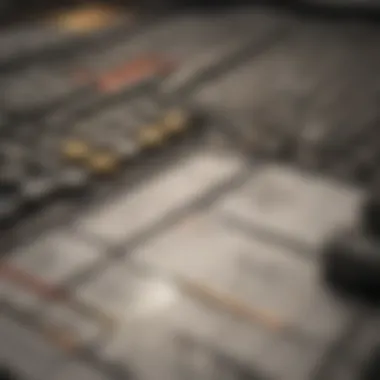

Calculating Total Value of Stock
Calculating the total value of stock is vital for understanding financial health. This involves multiplying the quantity of each item in stock by its purchase price. The formula could be exemplified as follows:
- is the cell for quantity in stock, while corresponds to the purchase price.
To find the overall total value of all items, utilize the SUM function again:
Where contains the total values calculated from the aforementioned multiplication. This direct approach grants clarity on the worth of the stock, aiding in forecasting trends, investment opportunities, and budgeting.
By mastering the use of formulas and functions in Excel, users impart a significant advantage in maintaining a precise and effective stock register.
Maintaining the Stock Register
Maintaining a stock register is crucial for effective inventory management. It ensures that accurate records of stock levels are kept, which aids in timely decision-making. An updated stock register allows businesses to manage resources efficiently, preventing overstocking or stockouts. Moreover, regular maintenance instills a sense of accountability and transparency within the organization, facilitating better financial management.
Regular Updates and Audits
Regular updates to the stock register are essential. Frequent review helps to capture changes in stock levels due to sales, purchases, or loss. A lack of updates can lead to inaccurate data, impacting financial decisions and stock levels. Scheduled audits provide a systematic way to reconcile the physical inventory with recorded data. This can minimize discrepancies and reveal patterns in usage, which offers valuable insights for procurement and forecasting.
Incorporating a clear routine for updates includes:
- Daily log of transactions
- Weekly reviews of high-turnover items
- Monthly audits of stock levels
- Yearly comprehensive evaluations
Conducting these audits can catch errors early, avoiding larger problems down the line.
Error Checking and Corrections
Errors in a stock register can arise from various sources, including manual data entry and mislabeling of items. Regular error-checking is vital for maintaining a reliable inventory record. Implementing double-check processes can reduce errors. This means having a second person verify entries or using Excel functions to identify inconsistencies.
Common errors to look for include:
- Incorrect item descriptions
- Mismatched quantity entries
- Miscalculated total values
Once errors are identified, timely corrections are necessary. Establish a system to log changes, providing transparency in the register's history. It is crucial for accurate reporting and can also help in future audits.
Data Backup Strategies
Data loss can have severe consequences. Establishing robust data backup strategies is essential for any business reliant on accurate inventory tracking. Regular backups ensure that historical data is not lost, allowing for recovery in case of system failure or unintended deletions.
Consider these strategies for effective data backup:
- Utilize cloud storage solutions, such as OneDrive or Google Drive, to store Excel files safely.
- Create a physical backup on external drives or USB sticks, particularly for sensitive or critical data.
- Schedule regular backups, perhaps daily or weekly, to capture any changes made during operations.
- Educate all users on the importance of backing up and the specific steps to do it.
By ensuring data is backed up systematically, businesses can safeguard their inventory information and maintain operational continuity.
"Maintaining an accurate stock register not only supports inventory control, but also strengthens financial planning and strategy."
Common Challenges in Managing a Stock Register
Managing a stock register involves various complexities, and challenges can emerge at any phase. These challenges can disrupt the accuracy and reliability of inventory records. Recognizing these obstacles is essential for both beginners and seasoned investors. Understanding how to navigate potential pitfalls not only enhances efficiency but also safeguards financial integrity.
Data Entry Errors
Data entry errors rank as one of the most common challenges faced when managing a stock register. These mistakes may occur due to carelessness, lack of training, or rushed entries. When data is incorrectly entered, it can lead to significant consequences, such as skewed inventory levels or misleading financial reports.
To minimize data entry errors, consider the following strategies:
- Implement Standard Procedures: Establish clear guidelines for how data should be entered into the stock register. This includes formats for item descriptions, quantities, and pricing.
- Regular Training: Providing regular training sessions to employees can ensure they understand how to accurately input data and recognize the importance of meticulous record-keeping.
- Use of Templates: Create Excel templates with pre-defined formats. This makes the process of entering data more standardized and reduces the likelihood of discrepancies.
Implementing these practices can significantly decrease errors, thus improving the overall reliability of a stock register.
Tracking Discrepancies
Tracking discrepancies can arise from several sources, including physical inventory counts not matching records in the stock register. This issue can stem from various causes, such as theft, loss, or misreporting. Discrepancies challenge the accuracy of stock levels, which can adversely impact purchasing decisions and cash flow.
To tackle tracking discrepancies, businesses can:
- Conduct Regular Audits: Performing routine checks on inventory can help identify discrepancies early. Frequent comparisons between physical stock and recorded data encourage accountability.
- Use Technology: Leveraging barcoding or RFID systems gives precise tracking capabilities. Such systems work in tandem with the stock register in Excel, making updates automatic and reducing errors.
- Set Up Alerts: Utilize Excel’s conditional formatting feature to set alerts for unusual inventory changes or levels. This practice helps in detecting discrepancies promptly.
These approaches can create a more accurate and trustworthy stock management process.
Inventory Valuation Issues
Inventory valuation is critical for determining the financial position of a business. However, challenges often emerge in accurately assessing the value of stock on hand. Issues can arise from fluctuating market prices, obsolescence, or incorrect accounting methods.
Here are some strategies to mitigate inventory valuation issues:
- Choose the Right Valuation Method: Determining which method to use is crucial, be it FIFO, LIFO, or weighted average. Each has its advantages and implications on taxes and cash flow.
- Regular Reviews: Conduct regular reviews of inventory to assess the market value. This ensures that any changes in the market are accurately reflected in the financial statements.
- Consolidate Records: Consolidating records from different departments into the stock register allows for a clearer understanding of overall inventory value.
By addressing these valuation issues proactively, businesses can develop reliable financial reports that truly reflect their inventory asset situation.
Advanced Features in Excel for Stock Management
When it comes to managing stock efficiently, Excel offers several advanced features that can enhance functionality and provide deeper insights into inventory data. Understanding these capabilities is crucial for both effective tracking and strategic decision-making. Advanced features can save time, minimize errors, and create a more productive workflow within the stock register. Here, we will explore three significant features: data validation techniques, conditional formatting, and creating pivot tables for analysis.
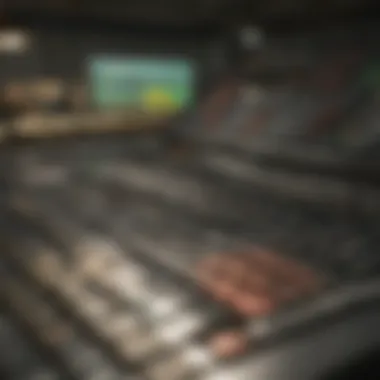

Data Validation Techniques
Data validation is an essential feature in Excel that helps ensure accuracy in data entry. It restricts the type of data or values that users can enter into specified cells. This function can prevent incorrect information from being added to your stock register.
Here are a few common techniques:
- Dropdown Lists: Create a list of acceptable items, such as product categories or suppliers, that users can select from a dropdown menu. This method reduces typos and ensures consistency in entries.
- Range Restrictions: Set conditions that limit the input to a certain range. For example, if you are tracking quantities, you can limit it to positive integers only.
- Custom Formulas: Use custom formulas to establish rules that reflect specific business needs, ensuring entries adhere to your set criteria.
Implementing data validation not only enhances the integrity of your data but also builds user confidence in the system.
Conditional Formatting for Alerts
Conditional formatting is another powerful tool that allows users to visualize data trends and identify important information at a glance. By applying specific formatting rules, you can highlight critical stock levels, dates, or other data points that require attention.
Some practical uses include:
- Highlighting Low Stock: Set a rule to change the color of the cell when stock drops below a certain threshold, alerting you to reorder items.
- Overdue Inventory: Use date-based formatting to flag items that have been in stock for too long or are at risk of expiration.
- Profit Margins: Change cell colors based on profitability, allowing for quick assessment of high-margin versus low-margin products.
This visual representation aids in proactive management, making it easier to respond to inventory needs as they arise.
Creating Pivot Tables for Analysis
Pivot tables are one of Excel’s most powerful analytical tools. They allow users to summarize and analyze complex data sets quickly. For stock management, pivot tables can reveal trends, sales performance, and inventory turnover without lengthy calculations.
Key functionalities of pivot tables include:
- Dynamic Data Summarization: Easily group, count, and sum data to understand stock levels across various dimensions, such as by category, supplier, or time period.
- Drill-Down Features: Investigate data deeper by allowing users to click through summaries to see underlying details, providing insights into specific inventory behaviors.
- Report Generation: Create professional reports that can be shared with stakeholders, showcasing inventory statistics that align with business objectives.
Using pivot tables transforms your stock management from a simple tracking exercise into a comprehensive analysis tool, enhancing strategic decision-making.
Advanced Excel features such as data validation, conditional formatting, and pivot tables turn stock registers into powerful management tools, facilitating informed business decisions and operational efficiency.
Integrating Excel with Other Financial Tools
Integrating Excel with other financial tools is crucial for creating a comprehensive stock register. This integration enhances the functionality of Excel, allowing for a seamless flow of data between different platforms. It eliminates the need for manual data entry and reduces the margin for error. Moreover, it streamlines financial processes, ensuring that all information is consistent and up-to-date across various applications.
Linking with Accounting Software
Linking Excel to accounting software is beneficial for businesses that require accurate financial reporting. By establishing a connection to programs such as QuickBooks or Xero, users can import and export financial data easily. This connection automates various tasks, reducing workload. It also ensures that the stock register reflects financial changes instantly.
For instance, if a sale occurs, the accounting software will update the figures and, when linked correctly, Excel will mirror these adjustments. This real-time data synchronization aids in maintaining accurate inventory records.
Considerations for linking include:
- Compatibility: Ensure that the software versions are compatible with Excel.
- Access Rights: Set appropriate permissions for users to protect sensitive financial information.
- Training: Staff should be trained in using both Excel and accounting software to maximize efficiency.
Exporting Data for Reporting
Exporting data from Excel for reporting purposes is another essential aspect of effective stock register management. Users can create tailored reports based on the stock data they have maintained in Excel. By exporting this data into formats like PDF or CSV, managers can share insights with stakeholders easily.
The key benefits include:
- Customization: Create reports that meet specific needs and criteria.
- Improved Analysis: Utilize Excel’s analytical tools to examine trends and make informed decisions.
- Flexibility: Easily adjust data formats to suit various presentation styles.
To export data:
- Select the data range in Excel.
- Go to the File menu and choose "Export".
- Choose the desired format and save.
By integrating Excel with other financial tools, businesses can enhance their financial tracking and reporting capabilities. This ultimately leads to better inventory management and informed decision-making.
Case Studies: Successful Use of Stock Registers in Excel
The use of stock registers in Excel is not merely a theoretical framework. Many organizations have implemented this system with notable effectiveness. Case studies provide valuable insights into how businesses of varying sizes leverage Excel to manage their inventories efficiently. Their experiences reflect the importance of structure, accuracy, and the integration of technology in inventory management.
- Benefits of Case Studies
Studying real-world applications of stock registers allows one to grasp the practical nuances that can often be overlooked in abstract discussions. Observations from these cases can reveal best practices, common pitfalls, and innovative solutions which might enhance one’s own stock management approach. - Considerations
When analyzing case studies, it is crucial to note the context in which stock registers are implemented. Factors such as business size, inventory type, and operational complexity significantly influence the effectiveness of stock tracking in Excel. Recognizing these elements can help tailor the application of a stock register to suit individual business needs.
Small Business Inventory Management
For small businesses, maintaining an organized inventory is usually critical. A simple stock register in Excel provides an affordable and accessible solution. Many small businesses utilize Excel to track purchases, sales, and stock levels in real-time.
"A well-maintained stock register can reduce losses and optimize the purchase process."
- Example:
A local bakery may use Excel to manage its ingredient stock. They can easily track the quantity of flour, sugar, and other ingredients. The register helps them know when to reorder supplies, ensuring they can fulfill customer orders without interruption. - Outcome:
By implementing this system, the bakery noted a 20% reduction in overstock and waste, leading to improved cash flow management and more efficient operations.
Corporate Stock Tracking Examples
In larger organizations, the complexity of inventory can escalate significantly. Corporations often have multiple product lines, suppliers, and distribution channels. Here, the use of a stock register in Excel becomes an integral part of their inventory management strategy.
- Example:
A mid-sized electronics manufacturer employs an Excel stock register to manage various components across different production lines. They use functions to analyze stock levels and predict shortages based on production schedules. - Outcome:
This approach has enabled real-time visibility of inventory levels, resulting in a 15% decrease in production downtime due to material shortages. Moreover, it has allowed for better supplier negotiations by keeping accurate records of usage and needs.
Implementing stock registers in Excel, whether for small entities or larger corporations, highlights its adaptability and effectiveness. The case studies demonstrate that stock efficiency not only improves everyday operations but can also impact the bottom line positively.
Closure
In this article, we have explored the fundamental aspects of creating a stock register using Microsoft Excel. The significance of maintaining an up-to-date and efficient stock register cannot be overstated. It serves not just as a functional tool for inventory tracking, but as a crucial element in overall financial management. By keeping accurate stock records, businesses gain insights into their inventory levels, which can significantly impact cash flow and decision-making processes.
Recap of Key Points
Several essential points have been highlighted throughout the discussion:
- Understanding Stock Registers: A stock register is vital for tracking inventory, impacting cash flow and strategic decisions.
- Setting Up in Excel: The initial setup involves creating a structured workbook with essential columns such as item description, quantity, purchase price, and selling price.
- Functionality with Formulas: Utilizing Excel's formulas enhances tracking capabilities, allowing for dynamic calculations of stock levels and total value.
- Maintenance Practices: Regular updates and audits, along with error checking, are necessary to ensure accuracy in stock management.
- Advanced Features: Excel’s advanced features such as pivot tables and conditional formatting can enhance the analytical capabilities of a stock register.







