Exploring Business Software: Tools for Success


Intro
In the fast-paced world of modern business, software products serve as the backbone of operational efficiency. With each passing year, the landscape of these tools continues to evolve, making it vital for businesses—big or small—to stay informed about the various options available. This exploration aims to peel back the layers on business software products, shedding light on their classifications, notable features, and their significance in today's enterprises.
As we venture through this guide, we will cover an array of essential tools including productivity applications, customer relationship management systems, and financial software. In addition, we’ll discuss critical factors to ponder when selecting, implementing, and evaluating these tools. The ultimate goal? To arm you with the know-how needed for making sound choices that can propel your operations forward and spur business success.
Key Terms and Definitions
For those that might be dipping their toes into the realm of business software, it's important to familiarize yourself with some key terms:
- Productivity Applications: Software designed to help users complete tasks more efficiently. This includes tools for word processing, spreadsheets, and presentations.
- Customer Relationship Management (CRM): Systems that assist businesses in managing interactions with current and potential customers, streamlining processes, and enhancing relationships.
- Financial Software: Programs that assist in budgeting, accounting, and economic forecasting, crucial for maintaining a healthy bottom line.
- Implementation: The process of installing and starting to use new software in an organization. It can involve training and ongoing technical support.
These definitions lay the groundwork for a deeper understanding of how these products fit into the larger puzzle of business operations.
Choosing the Right Software
Selecting the right software can feel daunting given the multitude of options available, but a few considerations can simplify the process:
- Assess Your Needs: Evaluate what challenges your business seeks to address and prioritize features that align with your goals.
- Budget Constraints: Determine how much you’re willing to invest and compare products within that budget.
- User Experience: Take note of the usability—if a software is difficult to navigate, it might hinder productivity instead of enhancing it.
When weighing your options, your own business context holds the most weight. A company focused on customer service might lean more heavily towards CRM tools, while a startup might prioritize productivity applications as they build their foundation.
"Informed decisions stem from a solid understanding of what’s available and what’s best suited for your unique situation."
Expert Insights
Turning to insights from seasoned professionals in the field can also provide valuable perspective. Many agree on the importance of not just the tools themselves but the strategies surrounding their usage:
- Long-term vs. Short-term: Identify what will serve your business in the long haul versus tools that could just be a quick fix.
- Risk Management: Embracing software solutions that allow for better forecasting can reduce potential pitfalls down the road.
Understanding how to blend modern technologies with tried-and-true business strategies will serve any organization well. As technology continues to surge forward, so too will the challenges—and opportunities—that come along with it.
Navigating the diverse universe of business software products requires diligence and a commitment to staying informed. For new tools, trends, or tips, consider exploring platforms such as Wikipedia or discussions on Reddit for broader community insights.
In the upcoming sections, we will delve deeper into specific software types, evaluating their benefits, challenges, and the best practices for integrating them into your business ecosystem.
Understanding Business Software Products
Understanding business software products is like having a roadmap in a complex city. It guides organizations to the right tools that can streamline their operations and enhance overall performance. As businesses evolve, the integration of technology has become increasingly crucial. The right software not only improves efficiency but can also facilitate communication, simplify tasks, and provide significant insights into data.
Definition and Purpose
Business software refers to various applications designed specifically for organizations to manage their operations, enhance productivity, and improve decision-making processes. These products can range from simple word processors to advanced enterprise resource planning systems. Their primary purpose is to automate repetitive tasks, manage information, and provide users with the capacity to analyze data intelligently.
Consider these aspects:
- Automation: Reduces the need for manual work, saving time and minimizing errors.
- Data Management: Centralizes information, making access easier and fostering better collaboration.
- Decision Support: Equips decision-makers with robust tools for data analysis and reporting.
In essence, understanding the definition and purpose of business software is foundational. Companies that leverage these tools can not only respond more effectively to market demands but can also foresee trends, allowing them to stay ahead in the game.
Historical Development
The history of business software is a fascinating tale of innovation and adaptation. It sprouted in the late 20th century as computers started to make headway in the corporate landscape. Initially, businesses relied on mainframe computers for operations, where programming was a highly specialized skill.
- In the 1980s, personal computers began to emerge, giving rise to software like Lotus 1-2-3 and WordPerfect. These tools significantly shifted the way businesses operated, bringing powerful functions directly to employees' desks.
- During the 1990s, the internet revolutionized communication, paving the way for web-based applications. This change was monumental, giving rise to software such as Salesforce for customer relationship management and QuickBooks for accounting.
- Fast forward to the 21st century, with the advent of cloud computing, business software has become more accessible. Concepts like Software as a Service (SaaS) have taken the center stage, enabling users to access powerful tools from anywhere with an internet connection.
The evolution of business software reflects how technology has transformed operations profoundly, equipping organizations to navigate an increasingly competitive landscape. Understanding this historical context helps businesses appreciate the sophistication of today’s software and the potential it unlocks for future growth.
"The power of software to aid business efficiency is only matched by the dynamism of the marketplace itself."
Whether you are just starting out or looking to upgrade existing tools, comprehending these foundational elements about business software products is essential. With a clear grasp of their definition and historical context, businesses can make informed selections that align with their operational goals.
Categories of Business Software Products
The landscape of business software is extensive, encompassing a variety of tools designed to facilitate various operations within a company. Understanding the categories of these products is crucial as it helps businesses identify the right tools for their specific needs. The right software solutions can enhance productivity, streamline processes, and contribute significantly to overall business efficiency. For each category, we will explore essential tools that have become part and parcel of modern enterprises.
Productivity Software
Productivity software serves as the backbone of many businesses, offering tools for creating documents, analyzing data, and designing presentations. These applications are tailored to maximize efficiency and minimize the time spent on mundane tasks.
Word Processors
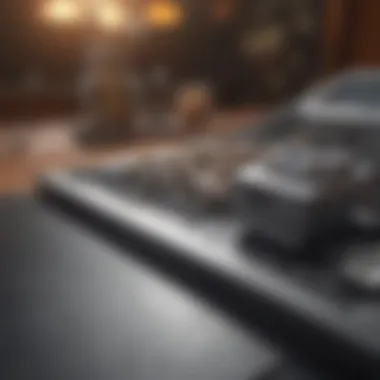

Word processors, like Microsoft Word, are used to create, edit, and format text documents. Their contribution to maintaining professional communication is undeniable. A key characteristic of word processors is their versatility; they can handle everything from simple letters to complex reports.
One unique feature of word processors is the ability to integrate various elements like tables, images, and hyperlinks directly into a document, which is beneficial for creating comprehensive documents. However, users might find that extensive formatting options can sometimes be overwhelming.
Spreadsheets
Spreadsheets, such as Excel, provide a dynamic platform for data management and analysis. Their ability to organize large datasets into meaningful information makes them invaluable for tasks like budgeting and forecasting. The most appealing aspect of spreadsheets is the usage of formulas and functions, which allow users to perform complex calculations with simple inputs.
A standout feature is the capability for data visualization through graphs and charts, assisting in the clear presentation of information. Still, there’s a learning curve associated with advanced features, which can be daunting for newcomers.
Presentation Software
For businesses that rely on delivering ideas through visuals, presentation software like PowerPoint becomes essential. It enables the creation of engaging presentations that can capture attention during meetings or pitches. The major characteristic here is the blend of text, visuals, and multimedia elements to facilitate storytelling.
One unique attribute of presentation software is the ability to incorporate animations and transitions, adding an engaging layer to the narrative. Nevertheless, if overused, these features can divert attention from the core message.
Collaboration Tools
Collaboration tools have revolutionized the way teams work together, encouraging seamless communication and document sharing, even across vast distances. These tools are crucial for fostering teamwork and ensuring that projects stay on track.
Project Management Systems
Tools like Trello or Asana support project planning and task allocation. They contribute by providing visual platforms for tracking project progress, deadlines, and team workloads. A unique feature of project management systems is their ability to assign tasks with specific timelines, enabling accountability within teams.
However, overly complex setups may hinder productivity for smaller tasks, as not every project requires extensive tracking features.
Communication Platforms
Communication platforms such as Slack are vital for real-time conversations and information sharing within teams. Their importance lies in establishing a connected environment, ensuring that every team member is on the same page. The key characteristic of these platforms is their instant messaging capabilities combined with integration with other tools.
One unique advantage is the ability to create channels for specific projects or topics, reducing information overload. On the downside, if not managed properly, teams can become overwhelmed by notifications.
Document Sharing Services
Services like Google Drive allow for easy sharing and collaboration on documents. The contribution of document sharing services is seen in how they facilitate teamwork across different geographic locations. A significant feature is real-time collaboration, where multiple users can edit a document simultaneously.
However, challenges can arise with issues of version control and access permissions, which may confuse team members.
Financial Software
Financial software has become a cornerstone for managing various monetary aspects of a business. From tracking expenses to generating invoices, these tools can save time and reduce the risk of human error in financial processes.
Accounting Tools
Accounting tools, such as QuickBooks, streamline financial tracking and reporting. Their primary role is to maintain accurate records of all financial transactions. A key characteristic is their ability to automate various accounting tasks, freeing up valuable time for financial professionals.
Unique features often include tax calculation assistance, which can be significantly advantageous during tax season. However, small businesses may find the costs prohibitive, especially if they only require basic bookkeeping solutions.
Billing Software
Billing software makes invoicing efficient and less prone to errors. By automating billing processes, businesses can save considerable time and ensure timely payments. A hallmark of billing software is the customizable invoice templates, allowing for branding consistency.
The downside may include limited integration with some accounting systems, leading to data silos unless managed correctly.
Investment Management Applications
Investment management software, like Wealthfront or Betterment, supports tracking and managing investments. Their importance is especially highlighted in today’s volatile markets where real-time data analytics can make a difference. A key feature is portfolio diversification tools that help investors make informed decisions.
However, the complexity of these applications may deter novice investors who prefer straightforward options.
Customer Relationship Management
CRM systems are pivotal for businesses looking to optimize their interactions with clients. They enable effective tracking of customer interactions, preferences, and sales, ultimately driving better customer service and retention.
Enterprise Resource Planning
ERP systems integrate various core business processes, acting as a central hub for information flow across departments. This holistic view allows for improved data-driven decision-making and operational efficiency.
Key Features of Business Software
Understanding the key features of business software is akin to knowing the ropes of navigating a ship through murky waters. These features often determine how well the software will serve its intended purpose, and can significantly influence overall business performance. Key features focus on usability, integration, and security, which are vital for any software to meet the ever-evolving demands of today’s business environment.
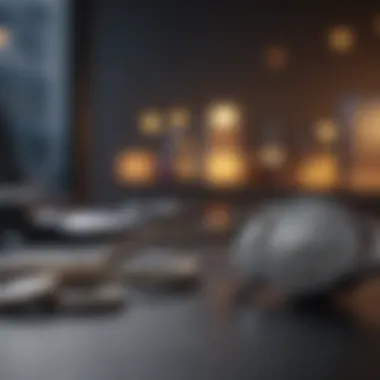

User Interface and Usability
When it comes to software, the user interface (UI) can make or break the experience. A well-designed UI should be both intuitive and functional. Think of it like a well-organized toolkit; everything should be right at your fingertips when you need it. If employees struggle to navigate the software, productivity can take a serious hit. Consider tools like Microsoft Teams or Slack, which provide a seamless experience that promotes efficient communication among team members.
An essential aspect of usability is ensuring that users can easily perform tasks without undue confusion. To achieve this, software developers often employ user testing at various stages in their product development. Feedback from real users can be invaluable, helping to weed out complexities before the final rollout.
"A great user experience not only keeps employees happy but ultimately boosts ROI."
Integration Capabilities
Today’s businesses rely on a variety of software tools, and they need these tools to play well together. Integration capabilities are therefore crucial. Imagine trying to juggle multiple basketballs, where each ball represents a different software tool. Without proper integration, you risk dropping one or more balls, leading to inefficiencies.
For example, services like Zapier allow various applications to connect and share data with minimal manual effort. This not only saves time but also reduces the risk of error when transferring data from one platform to another. When evaluating business software, look for solutions that support APIs or plugins that facilitate easy integration with existing systems. The smoother the integration, the more streamlined your operations will become.
Security and Compliance
In the digital age, security cannot be an afterthought; it must be baked into your software solution from the ground up. With the rise of cyber threats, businesses must prioritize features that safeguard sensitive data. Security measures can include data encryption, user authentication processes, and regular software updates to patch vulnerabilities.
Compliance is another cornerstone of security. Regulations such as GDPR or HIPAA impose strict requirements for data handling. Failing to meet compliance standards can result in heavy fines, not to mention damage to a company’s reputation. A robust business software solution should not only offer security features but also provide tools to help ensure compliance with applicable regulations.
In summary, when you pinpoint key features like user interface, integration capabilities, and security mechanisms, you establish a solid foundation. These elements not only enhance day-to-day operations but also contribute significantly to long-term success in the field of business software.
Benefits of Implementing Business Software
Business software solutions, tailored for the unique needs of organizations, stand as pivotal tools in modern enterprises. As companies steadily gear themselves toward enhanced productivity, leveraging business software is akin to shifting gears in a race; it can significantly accelerate progress. The merit of implementing these software solutions doesn't just lie in automating tasks but encompasses a wide range of benefits that can reshape an organization’s operations.
Operational Efficiency
Operational efficiency is perhaps the most talked-about gain when discussing business software. By adopting these tools, companies streamline their processes, cutting down on time-wasting procedures and duplicative tasks. Think about a manual inventory system; it’s cumbersome, and prone to human error, leading to overstocking or stockouts. In contrast, with tools designed for inventory management, businesses can track stock levels in real-time. This not only save time but also money.
Moreover, the integration of tasks becomes seamless within business software. For instance, Customer Relationship Management (CRM) systems offer an array of functionalities from managing client interactions to analyzing sales data all in one place. This allows employees to focus on their core tasks rather than shuffling between numerous applications. The cumulative effect? A business that operates like a well-oiled machine.
Improved Data Management
Data is often called the lifeblood of an organization, but managing it can feel like herding cats. Business software helps transform this unruly data into organized and structured information. With dedicated tools, companies can create databases, enjoy systematic data entry, and generate reports that are easy to digest.
For example, implementing a proper data management software system enables businesses to not only store information securely but also retrieve it effortlessly whenever required. This reduces the risks associated with data loss or theft, making compliance with regulations smoother. Furthermore, businesses can analyze patterns in their data, leading to more informed strategic planning. In essence, improved data management lays the groundwork for a more responsive and agile operation.
Enhanced Decision Making
The ability to make decisions based on accurate, real-time data cannot be overstated. Business software enhances decision-making capabilities by providing actionable insights derived from solid data analytics. Imagine trying to steer a ship without navigational tools; it’s much harder to find the safest route. Similarly, organizations equipped with the right software can visualize trends, forecast outcomes, and pivot strategies when necessary.
Such enhancements foster a culture of informed decision-making. Rather than relying solely on gut feelings or outdated information, stakeholders access comprehensive dashboards that reflect current performance metrics and analytics. This empowers leaders to make quicker, wiser choices that align with business goals.
"The right tools elevate decision-making from mere guesswork to strategic planning grounded in data."
Challenges in Business Software Acquisition
Understanding the difficulties in acquiring business software is crucial for any organization aiming to streamline operations and enhance productivity. This section dissects the common challenges that companies face during this process, providing insights into the factors that can hinder effective adoption. While the right software can propel a business forward, the journey to choosing and implementing such tools is often fraught with obstacles.
Cost Implications
When considering business software, cost is typically the first hurdle that organizations face. It's not just about the upfront purchase price; the financial implications extend to ongoing maintenance, upgrades, and training. Businesses must rigorously evaluate whether the benefits will outweigh these expenses.
- Initial Costs: Often, the sticker shock arises from the price tag associated with licenses or subscriptions. For example, a comprehensive CRM system may look affordable on paper, but additional features like advanced analytics can add significant costs.
- Hidden Expenses: Beyond the visible costs, there are costs lurking in the shadows. This includes the fees for integration with existing systems, data migration, and the potential need for customization. Companies must conduct thorough assessments, often referred to as cost-benefit analysis, to capture the full financial landscape.
- Long-term Financial Commitment: Subscription models can seem attractive during the initial phases but can lead to financial strain when considered over several years. A software that appears inexpensive ultimately may end up draining resources.
Understanding the ramifications of financial commitments helps businesses better prepare for a sustainable software acquisition strategy, mitigating risks associated with overspending.
"The challenge isn't just finding the right software; it’s about ensuring it fits your pocket without breaking the bank."
Resistance to Change
Another significant hurdle in acquiring business software is the inherent resistance to change within an organization. People are creatures of habit, and introducing new software systems can lead to friction.
- Cultural Barriers: Employees accustomed to certain processes may resist adopting new tools, fearing that they will complicate their workflows. This resistance often stems from a lack of understanding about how the software will ultimately make their jobs easier.
- Training Needs: For successful implementation, organizations must invest time and resources into training all users. Without proper education on the capabilities of the new software, workers may cling to outdated methods, which can negate the software’s potential benefits.
- Fear of Job Security: Some employees might worry that advanced software could threaten their positions. It’s critical for management to communicate the value of software in augmenting human capabilities rather than replacing them, emphasizing the role of technology in enhancing job performance.
Addressing these human factors is essential in fostering a culture that embraces technology, paving the way for smoother transitions and better acceptance of new systems.
Evaluating Business Software Products
Evaluating business software products is like picking the right tool for a specific job; it’s essential for maximizing productivity and minimizing frustration. The decision-making process can be daunting with myriad options available. Hence, a structured evaluation is not just beneficial, but critical.
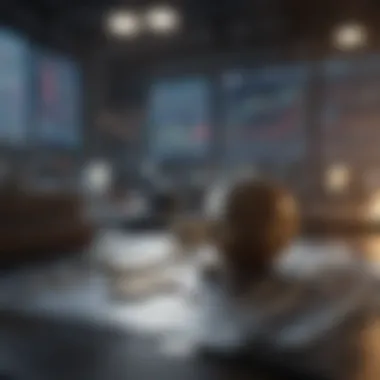

Armed with the right evaluation criteria, businesses can avoid costly mistakes. Identifying the right software can lead to better operational efficiency, streamline processes, and ultimately drive success in various business operations.
This section delves into the core criteria necessary for selection and the importance of trial and feedback, shedding light on what makes each choice worthwhile.
Criteria for Selection
Cost-Benefit Analysis
Cost-benefit analysis is, in essence, a reflective look at what you’re investing versus what you stand to gain. This method doesn’t merely focus on monetary considerations; it encompasses time investments, employee training, and potential growth in efficiency. It’s a pragmatic approach that aligns financial outlay with expected performance improvements.
The key characteristic of cost-benefit analysis is its analytical nature. It lays out a clear comparison between costs and benefits over a specific period. This makes it a popular choice among decision-makers who prioritize data-driven insights in their evaluations. So, what’s unique about this method? It’s not just figures on a spreadsheet; it’s a holistic perspective that helps organizations make informed decisions with confidence.
However, while examining the pros, one must also acknowledge the downside. This analysis requires thorough research and accurate data collection, which can be time-consuming and, at times, challenging to gather.
Feature Comparison
Feature comparison offers a side-by-side look at different software capabilities, like a well-furnished marketplace where each product showcases its strengths. By comparing features, users can identify which software aligns best with their specific needs.
The uniqueness of feature comparison lies in its granular approach; it allows businesses to assess specific functionalities such as customization options, integration capabilities, and user interfaces. Why is it a beneficial choice for evaluations? Because it offers clarity. With visual comparisons, it’s easier to pinpoint gaps or overlaps in functionalities that could either add value or complicate processes.
On the flip side, an exhaustive feature comparison can cause information overload. If not properly managed, too many details can cloud decision-making and lead to indecisiveness.
Vendor Reputation
Vendor reputation often serves as the litmus test for trustworthiness in the tech world. Looking at reviews, customer testimonials, and industry accolades can offer insights into how well a company delivers on promises. A vendor's quality, reliability, and responsiveness can significantly impact the effectiveness of the software.
What sets vendor reputation apart is its foundation in real-world experiences. Word of mouth, especially in the business realm, carries weight. A strong reputation can help mitigate risks associated with new software adoption. However, just relying on reputation isn’t enough. Vendors may have superb marketing, but behind the scenes, issues could lurk.
A solid vendor may have weaknesses in certain areas, like support or pricing structure, which should be taken into account during evaluation.
Trial and Feedback
Trial and feedback are practical components of the evaluation journey. They provide a real-world feel for the product, allowing users to experience firsthand how well it meets their needs before committing. A trial period can serve as a safety net, ensuring compatibility and functionality align with expectations.
Feedback gathered from trials is invaluable. It presents an opportunity to assess user experience, spot potential obstacles, and gauge actual responsiveness from the vendor. Collecting input from trial users can help create a clearer picture of the software's efficacy in daily tasks, giving organizations confidence that they are on the right path.
Future Trends in Business Software
In the fast-paced world of business, staying ahead of the curve often means keeping a watchful eye on the evolving landscape of software solutions. Future trends in business software are not just about the latest glossy features; they delve into how technology is reshaping operational frameworks, decision-making processes, and even customer interactions. This section aims to illuminate the significance of these trends while offering insights into their potential benefits and considerations for businesses.
Artificial Intelligence Integration
The integration of artificial intelligence (AI) into business software systems represents a watershed moment. AI technologies, once the stuff of science fiction, are increasingly becoming standard tools in the business toolkit.
Benefits of AI Integration
- Enhanced Decision Making: AI can sift through massive data sets, providing insights that may be difficult for humans to discern quickly. This capability makes decision-making faster and often more accurate.
- Automation of Routine Tasks: Repetitive tasks can bog down productivity. AI can automate processes such as data entry or basic customer queries, freeing up human resources for more complex challenges.
- Predictive Analytics: This enables businesses to anticipate market changes or customer behavior based on historical data, thereby refining strategies for greater effectiveness.
Companies like Salesforce have already started embedding AI, allowing for smarter customer relationship management tailored by behavior prediction. Implementing AI can transform daunting workflows into streamlined operations, but it also comes with considerations, including the need for quality data and potential biases in algorithmic decisions.
Cloud-Based Solutions
Cloud technology continues to revolutionize how companies operate and interact with their software. Shifting to cloud-based solutions isn't merely a trend; it's often seen as a fundamental shift in infrastructure.
Considerations for Cloud Adoption
- Scalability: Businesses no longer need to invest in extensive hardware. With cloud services, scaling up or down becomes a matter of a few clicks, making it easier for companies to adapt to changing needs.
- Cost Efficiency: The model often operates on a pay-as-you-go basis, allowing businesses to manage costs better, as they're not tied to large, upfront capital expenditures.
- Accessibility: Teams can access applications and data virtually anywhere, making remote work seamless and increasing collaboration among distributed teams.
"Cloud computing has fundamentally changed the way we approach business software."
However, moving to the cloud requires careful evaluation of security protocols and compliance measures. As sensitive data is transmitted and stored online, businesses must clearly understand their responsibilities regarding data protection and user privacy.
In sum, the future of business software hinges on technological advancements such as AI and cloud computing. These trends not only promote operational efficiency but also enable businesses to respond proactively to market demands.
End
In wrapping up our exploration of business software products, it’s essential to recognize the pivotal role that these tools play in the continually evolving business landscape. As companies strive to stay ahead of the curve, adopting the right software solutions isn’t just a luxury anymore; it’s a necessity. The proper implementation of business software can significantly enhance operational efficiency, improve data management practices, and enable better decision-making across all levels of the organization.
Emphasizing the importance of aligning software products with the unique needs of a business can’t be overstated. Organizations must look beyond flashy features and consider practical benefits—how software addresses their specific challenges and objectives. As the research indicates, companies that choose carefully often reap substantial rewards, such as increased productivity and lower operational costs. Those that neglect this critical aspect usually find themselves grappling with inefficiencies and wasted resources.
Moreover, it’s crucial to acknowledge that selecting and integrating business software carries its own set of challenges. Issues like resistance to change and potential high costs can create hurdles during the implementation phase. However, by fostering an organizational culture that is adaptable and open to change, companies can turn these obstacles into stepping stones.
"The right tools not only enhance performance but also shape a company’s future success."
As we look forward to the future of business software, emerging trends—particularly in artificial intelligence and cloud-based solutions—will further redefine operational capabilities. Organizations must keep their fingers on the pulse of these developments to adapt their strategies accordingly, lest they fall behind their competitors.
Key Takeaways
- Software as a Lifeline: Effective business software is crucial for operational efficiency and drives significant benefits when aligned with a company’s objectives.
- Targeted Selection: Firms should assess software not just on features, but on how well it meets their specific needs.
- Adaptability is Key: Embracing change within the organization is necessary to make the most of new software integrations.
- Future Forward Focus: Staying aware of developments in technology—like AI and cloud solutions—is essential for long-term business success.







