Filing a 1099 with TurboTax: A Comprehensive Guide


Intro
Filing taxes can feel like peering into a dense fog, especially when it comes to forms like the 1099. For many, navigating the ins and outs of what information is needed and how to submit it can become a complex puzzle. This is where TurboTax shines as a vital tool.
Whether you're a freelancer, contractor, or someone who's simply raked in extra income from side gigs, understanding how to file a 1099 is essential for compliance and avoiding the tax blues in the future. In this detailed guide, we’ll unravel the step-by-step process of filing a 1099 form using TurboTax, ensuring that you're well equipped to tackle this crucial aspect of your financial life.
We’ll start by defining some key terms you should keep in mind as you embark on this journey, followed by expert advice tailored specifically to help you avoid common pitfalls. By the end of this guide, you’ll have a clear roadmap to navigate the 1099 filing process with confidence, ensuring you're not just filling out forms, but doing so with precision and clarity.
Understanding the Form
When it comes to navigating the landscape of personal or business taxes, comprehending the 1099 form is essential. This form isn't just a piece of paperwork; it's a crucial document that helps ensure you're on the right side of the law when you're paid for services. You might think of it as a report card from clients or businesses to the IRS, letting them know how much they’ve paid you and how much income you need to report.
Understanding this form can lead to smoother tax filing experiences and fewer penalties for inaccuracies or missed filings. Because, let’s face it, who enjoys the headache of an audit? So, let’s look deeper into its definition, types, and who needs to deal with it.
Definition of Form
The 1099 form is a series of documents known as information returns. It’s used to report income that isn’t generated from wages, salaries, or tips. In essence, if you’ve made money outside of traditional employment, the 1099 is likely in play. Whether you’re a freelancer who’s done work for multiple clients or you have income from investments or rental properties, the 1099 is how this income gets reported to the IRS. In this context, keeping track of your 1099s becomes vital in maintaining compliance.
Types of Forms
While many people might only think of one or two types of 1099 forms, the reality is there are several variations, each serving a different purpose. Let's break them down:
1099-MISC
The 1099-MISC, or Miscellaneous Income form, used to be the go-to for reporting various types of income from non-employment compensation, like freelance earnings or rental income. Although it has heard its fair share of change in recent updates, it’s still relevant for things like legal settlements or payments to independent contractors. The key takeaway is that it has a broad application. However, due to the introduction of the 1099-NEC form, some of its previous uses have shifted.
1099-NEC
The 1099-NEC, or Non-Employee Compensation form, is where things have shifted in the filing game. It specifically caters to payments made to independent contractors, particularly those exceeding $600 in a tax year. This makes it a favorite for freelancers and for businesses managing contract workers. The resurfacing of this form underscores its importance in tax filing accuracy. Basically, if you’re earning money as a contractor, the 1099-NEC is likely to show up on your tax form list.
1099-DIV
The 1099-DIV form reports dividends and distributions received from investments. If you hold stocks or mutual funds and receive dividends, you'll see this form rolling in. Its significance lies in ensuring investors pay taxes on the income earned through dividends, helping them keep track of their investment gains. Neglecting to report this could mean missing out on tax obligations. Thus, it brings clarity to investors navigating complex tax laws.
1099-INT
The 1099-INT form is all about interest income. If you've got savings accounts, bonds, or other investments generating interest, this form is what you’ll receive from financial institutions reporting interest payments over a certain threshold. It's crucial for tax filing, as omitting reported interest could land you in hot water with tax authorities. Tracking this ensures your financial picture is complete.
Who Needs to File a ?
Many individuals may find themselves wondering if they need to file a 1099. Generally speaking, anyone who makes money as a contractor or earns non-salary income through investments or other activities may need to file. Businesses that hire freelancers or contractors usually must issue a 1099-NEC to report payments made as well. In short, if you’ve been paid for work or services provided, there's a strong chance a 1099 form is part of your obligation.
Why Choose TurboTax for Filing?
Filing a 1099 isn’t just about filling out a form and calling it a day. It can feel a bit like navigating a labyrinth, especially if you’re doing it for the first time. That's where TurboTax comes into play. Choosing this platform can make the filing process smoother and far less daunting. TurboTax isn't just another software; it’s a full-fledged financial partner for many individuals and businesses.
Overview of TurboTax Features
TurboTax comes packed with features tailored for 1099 filers. For one, it offers a user-friendly interface, which means you won't need a degree in rocket science just to file your forms. Here’s a snapshot of some standout features:
- Step-by-Step Instructions: A wizard-like approach that guides you through each section.
- Import Options: You can easily import your financial data from various sources.
- Tax Calculators: Get a quick estimate of your tax due with built-in calculators.
- E-filing: The ability to submit your forms electronically for faster processing.
Overall, it simplifies a usually intricate process, helping you make sense of the various fields and requirements.
Ease of Use
What really sets TurboTax apart for 1099 filing is its simplicity. When you step into the TurboTax ecosystem, you’re not just a number; you’re guided by a friendly interface that speaks to you. You don't need to be a tax whiz to understand what's going on. Here’s why it’s user-friendly:
- Intuitive Layout: Everything is organized logically, making navigation feel effortless.
- Headings and Prompts: Clear headings and helpful prompts guide you through inputting data.
- Saved Progress: You can save your work and return to it, giving you flexibility if you need to gather more information.
A platform that doesn’t feel like a chore to navigate encourages accuracy and reduces stress.
Real-Time Guidance
One of the more impressive aspects of TurboTax is its real-time guidance system. As you input your information, you receive immediate feedback on potential deductions or required documents. It’s like having a financial advisor whispering in your ear. Here's how real-time guidance can benefit you:
- Contextual Help: Hover over specific sections to get instant explanations for field requirements.
- Error Checking: TurboTax has checks in place to notify you if you’ve left out important details.
- Links to Resources: Need clarification? Links to relevant IRS resources are often just a click away.
This feature can be crucial, particularly when you're uncertain about certain aspects of your finances. It helps ensure that no detail slips through the cracks, ultimately leading to more accurate filings.
"A little guidance goes a long way. TurboTax's features are designed to empower you, making sure that filing doesn't feel like climbing a mountain."
Choosing TurboTax for your 1099 filing provides a safety net; its features streamline the process, making it easier for everyone from beginners to seasoned filers. Your tax reporting doesn’t have to be mind-boggling. With TurboTax, you have the tools to get it done right the first time.
Preparing to File Your


Filing a 1099 can often feel like navigating a labyrinth without a map, especially for those new to the world of taxes. Taking the time to prepare thoroughly is crucial, as it directly influences the accuracy and efficiency of the filing process. By gathering the necessary information beforehand, you set the stage for a smoother experience, allowing you to avoid potential headaches caused by incomplete documents or late submissions. In this section, we will outline the essential elements involved in preparation and underscore the benefits associated with each.
Gathering Necessary Information
When you're gearing up to file your 1099, it is essential to assemble all the required information. This phase is foundational; without it, even the most user-friendly tool like TurboTax won't save your skin. Let's break it down into three primary components.
Tax Identification Number
Your Tax Identification Number (TIN) serves as a linchpin in your 1099 filing. Essentially, this number identifies you or your business to the IRS. Whether it's a Social Security Number (SSN) for individuals or an Employer Identification Number (EIN) for businesses, the TIN acts as a reference point.
One key characteristic of the TIN is its uniqueness; each TIN is exclusive, ensuring that no two entities share the same number. This helps in streamlining tax reporting and keeping everything above board. Moreover, using your TIN helps TurboTax accurately match your reported income with IRS records, minimizing the chances of errors or audits. However, if you’re an independent contractor, it’s crucial to secure the TIN of the people or entities making payments to you, which can sometimes be overlooked.
Payment amounts
When it comes to payment amounts, having accurate figures on hand is non-negotiable. Payment amounts indicate the earnings you need to report, and the IRS uses this information to verify that the taxes you owe are calculated correctly. This number becomes particularly vital in specific forms, like the 1099-MISC or 1099-NEC, where precise amounts dictate your tax responsibilities.
The key here is the detail; not just general figures, but itemized information if available, to give a clearer picture of your financial activities. Reporting accurate payment amounts ensures compliance and reduces the risk of an audit, as discrepancies could raise red flags. However, remember that estimating amounts can lead to significant penalties, and errors can sometimes be seen as attempts to evade taxes.
Recipient information
Recipient information encompasses the details of the individuals or companies you’ve paid over the year. This section is pivotal because without accurate names and TINs of your recipients, your filing can become a troublesome affair. Just like your own TIN, every recipient’s information has to be precise.
The importance of getting recipient information right cannot be stressed enough. TurboTax relies on this data to ensure that all parties involved are correctly reported to the IRS. If a recipient provides erroneous information, they could face tax consequences, and you might find yourself facing penalties for incorrect filings. On the flip side, correctly reporting your recipients not only helps to uphold tax compliance but may also reflect positively on your business operations.
Understanding Deadlines
Finally, understanding deadlines associated with 1099 filing is the icing on the cake. Knowing when to submit your forms can help you avoid late fees, penalties, or even interest on your tax dues. The IRS sets clear deadlines, and adhering to them ensures a smoother overall process. Notably, some deadlines may vary depending on factors such as e-filing versus paper filing, so a keen eye on the dates is vital.
Being punctual with your filing strengthens your relationship with the IRS and allows you to focus on other aspects of your financial management with peace of mind. Missing a deadline could snowball into greater issues than mere paperwork, affecting your standing with the IRS.
By diligently preparing to file your 1099, you can sidestep many of the common pitfalls associated with tax reporting, thereby enhancing your overall experience.
Navigating TurboTax for Filing
Filing a 1099 form can feel like navigating a maze for many. TurboTax serves as a trusty GPS in this complex process, guiding users through each twist and turn without the usual frustrations. Getting familiar with TurboTax not only helps streamline the filing process but also minimizes potential errors. An easy interface paired with user-friendly features makes it a go-to for both novices and seasoned filers.
Setting Up Your TurboTax Account
Your TurboTax journey begins with setting up an account. This step might sound simple, but it’s crucial to ensure that the subsequent filing process proceeds without a hitch. Start by visiting the TurboTax website. You’ll need to provide some personal information such as your name, email address, and a secure password. After completing this, you might need to verify your email. This helps keep your account safe and secure.
It’s advisable to use a password manager or note down your password somewhere secure, especially if you’re not good at remembering complex passwords. Once your account is set up, you can access it from anywhere, which is particularly handy if you’re juggling multiple obligations or want to file on the go.
Selecting the Right TurboTax Package
TurboTax offers various packages, so choosing the right one is like picking the best tool for the job. If you're filing a 1099, the most appropriate choice usually falls between TurboTax Self-Employed and TurboTax Premier.
- TurboTax Self-Employed: This package is tailored for freelancers or business owners who need robust support for 1099 filings. It offers features specifically designed to maximize deductions related to self-employment.
- TurboTax Premier: If you have rental properties or investments to report along with your 1099, this option may be the better fit.
Before making a decision, consider your unique financial situation. Think about all sources of income you need to report, and ensure that whichever package you choose can handle all your needs without you having to upgrade in the middle of your filing process.
Starting Your Entry
Once your account is set up and you've chosen the right package, it’s time to dive into your 1099 entry. After logging in to TurboTax, look for a prompt that directs you to the income section of the program. Here, you'll find options to enter different types of income. Select the 1099 form that applies to you, such as 1099-MISC or 1099-NEC.
At this stage, you'll be presented with fields to fill in essential details like:
- Payer Information: This includes the name, address, and Tax Identification Number (TIN) of the person or business that paid you.
- Recipient Information: Fill in your own details accurately to avoid any discrepancies when the IRS matches the form.
- Payment Amounts: This is where you’ll input how much you were paid during the tax year.
It’s crucial to cross-check the information before you move on. Taking a moment to double-check details can save you a lot of headache later on.
"Filing a 1099 accurately is as important as how much money you might save or earn. A minor mistake can lead to a significant fallout, so pay attention."
In summary, navigating through TurboTax for filing your 1099 is straightforward if you take it step by step. By setting up your account properly, choosing the right package, and carefully entering your information, you’ll be well on your way to a smooth filing experience.
Inputting the Information
Accurate inputting of the 1099 information is the backbone of successful filing. When done correctly, it ensures compliance with tax regulations, minimizing the risk of errors that can lead to costly penalties or delays in processing. Not only does this step provide essential details about the payments made, but it also establishes your credibility as a filer with the IRS.
In this section, we will explore the critical aspects of inputting 1099 information, emphasizing the importance of precision and thoroughness to avoid future headaches.
Filling Out Basic Details
The first step in inputting the 1099 information involves filling out basic details. This part might seem trivial, but don’t let its simplicity fool you. An incorrectly entered name or Tax Identification Number (TIN) can lead down a rabbit hole of complications.
Here are the key components to focus on while entering basic details:
- Payer's Name and Address: Ensure that all information is up to date, reflecting your current business name and address.
- Recipient's Name and Address: Similar to your details, the recipient's information must be accurate. A simple misspelling can result in your 1099 being rejected.
- Tax Identification Number: Always double-check the TIN of the recipient to make sure you're reporting to the correct individual or business.


Using TurboTax, it’s quite straightforward. The platform guides you through various fields, making it less daunting for first-time filers. But, remain vigilant with the basic details, as any misalignment can cause unnecessary fuss down the line.
Reporting Payment Types
Once the basic details are squared away, it’s time to shift gears and report the payment types. Selecting the right categories is crucial here because the IRS expects specific information for different forms, like 1099-NEC for independent contractors. Here’s where being precise pays off.
When tackling reporting payment types, consider:
- Understanding Form Types: Each 1099 form caters to a unique type of payment; for instance, 1099-MISC for rent, 1099-DIV for dividends, and so on. Knowing the distinctions will help prevent errors.
- Categorization of Payments: Within TurboTax, piece the payment details into appropriate boxes. If you've paid $600 or more to a contractor, you'll likely report that on a 1099-NEC.
- Accurate Dollar Amounts: Entering the amounts accurately is non-negotiable. Check and double-check; working from the original payment records can be beneficial.
By diligently classifying payment types, you're making it easier for both yourself and the IRS to interpret the data effectively. Clear reporting fosters trust and ensures smooth sailing through potential audits.
Double-Checking Information
No matter how straightforward the process feels, take a breath and remember the importance of double-checking all information. This final review phase is vital in securing the accuracy of your filing. You might be tempted to rush this step, but don’t. It could save you from untold headaches later.
Here are some strategies for a thorough check:
- Use a Checklist: Create a simple checklist to run through all entries, verifying each field matches supporting documentation.
- Cross-Reference Documents: Compare the entered data against invoices, contracts, or previous tax forms. Discrepancies tend to rear their heads at this stage.
- Utilize TurboTax's Review Feature: TurboTax often comes equipped with features that alert you to inconsistencies or incomplete fields. Trust in the technology to help highlight potential red flags.
In summary, inputting the 1099 information is a straightforward but crucial task. From ensuring all basic details are correct to meticulously reporting payment types and double-checking the entries before submission, attention to detail will serve you well in compliance and keep the IRS at bay. Be mindful; the effort put into this process will resonate in the clarity and accuracy of your tax return.
Reviewing Your for Accuracy
When dealing with the 1099 form, accuracy isn't just a nice-to-have; it's essential. An incorrect filing may lead to unpleasant surprises down the line. Whether you are doing this as a self-employed individual or representing a business, being thorough in reviewing figures and details can save you from headaches.
Importance of Accuracy
Having accurate information on your 1099 holds considerable weight in the eyes of the IRS. Here’s why getting it right matters:
- Compliance: Accuracy ensures you meet government regulations. Incorrect filings may trigger audits or penalties, which nobody particularly enjoys.
- Trust: If you’re managing payments for others, having an accurate 1099 fosters trust in your business relationships. Recipients rely on this document to correctly report their income.
- Financial Integrity: Finally, accurate reporting helps maintain the integrity of your business’s financial records. A well-maintained record is vital for future financial assessments or when you apply for loans.
Identifying Common Errors
While filing a 1099 can seem straightforward, it's rife with pitfalls. Recognizing common errors can be your safety net:
- Incorrect Names and Addresses: One slip up here can lead to recipients not receiving their forms. Always double-check the details.
- Mismatched Tax Identification Numbers: If the TIN listed doesn’t align with the IRS records, it can set off red flags. Make sure you verify these numbers carefully.
- Inconsistencies in Reported Amounts: Double-check that the amounts you report match what you’ve actually paid. You'd be surprised how easily numbers can be transposed.
- Wrong Form Usage: Ensure you are utilizing the right version of the 1099 form. Each type serves a unique purpose.
"Mistakes happen, but a little diligence can go a long way in avoiding trouble with taxes."
- Rounding Errors: When dealing with cents, it’s easy to make slight miscalculations. Keep your eyes peeled for odd totals.
By sticking to these guidelines and being proactive in your review, you can lessen the chances of error significantly. The importance of accuracy cannot be overstated: it’s the foundation of a trustworthy filing process that stands up to scrutiny.
Filing Your with TurboTax
Filing your 1099 form through TurboTax is a crucial step for many individuals and businesses. The process helps you meet tax obligations accurately and efficiently. Understanding this topic requires a dive into how TurboTax simplifies what could often be a tangled web of tax rules and regulations.
The platform offers a variety of helpful tools that make the filing process less intimidating, especially for those who may find themselves in murky waters when dealing with tax documents. Moreover, it integrates seamlessly with other tax forms, ensuring you're not just submitting one piece of the puzzle but ensuring your tax return is complete.
Selecting Your Filing Method
When it comes to filing your 1099 through TurboTax, you have options. Choosing the right filing method is paramount. You can either opt for e-filing or paper filing. Each carries its own set of implications.
E-filing
E-filing, short for electronic filing, offers a more modern approach for submitting your 1099. Its primary contribution is speed; you’re not waiting around to post a physical document. By using this method, you can submit your form with just a few clicks, and you can typically expect a quicker response from the IRS.
One of the key characteristics of e-filing is its user-friendly interface. Turbotax provides prompts that guide you through the process, reducing the likelihood of making mistakes. Moreover, you have access to instant confirmation once the IRS processes your 1099, providing peace of mind.
However, it’s not without its disadvantages. If you are someone averse to technology or worry about digital security, this might not feel comfortable. Still, the benefits make e-filing a popular choice for many, especially in our increasingly digital world.
Paper filing
On the other hand, many still prefer the traditional route: paper filing. This method allows you to physically fill out your 1099 form and mail it to the IRS. The key characteristic here is the tangible nature of the process; rather than relying on technology, you have full control over the form.
Paper filing can also be beneficial for those who aren’t comfortable navigating online platforms. Many people still find a sense of reliability in ink on paper. A unique feature of this method is the ability to include supporting documents, should you require them. However, this comes with drawbacks. For instance, you face longer processing times and the hassle of making copies, and there's always the risk of lost mail.
Submitting Your
After you’ve selected your filing method, it’s time to submit your 1099 forms. Whether you’ve chosen to e-file or paper file, ensure that all entries are double-checked for accuracy. From ensuring there are no typos in the Tax Identification Number to verifying payment amounts, submission should feel like a final cleaning of your documents before they go out into the tax world.
Keep in mind that TurboTax allows you to review everything before hitting that final submit button. This is where the importance of meticulousness comes into play. Rushing through can lead to mistakes that might come back to haunt you down the line.
After Filing: What to Do Next
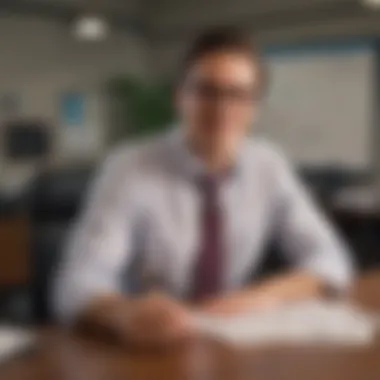

Once you hit that ‘submit’ button on TurboTax, it's easy to breathe a sigh of relief. However, there’s still some crucial steps to cover that ensure everything is squared away. Understanding what to do after filing a 1099 is pivotal. This phase is about confirming that all parties involved are informed and that your own records are kept intact. With tax season being a potentially stormy ride, effective follow-up could mean you avoid rough waters later.
Providing Copies to Recipients
After filing the form, it’s essential to provide copies of the 1099 to the relevant recipients. This is not merely a formality; it's a critical obligation. All payees should receive their copies by January 31st of the following year to allow them enough time for their tax preparation.
Why is this important? Here are some key reasons:
- Recipient Awareness: Providing these copies keeps the payees fully informed of what you reported. This transparency fosters trust and can help avert misunderstandings later.
- Tax Accuracy: When recipients see their income reported accurately, it minimizes the risk of them reporting incorrect numbers—ensuring everyone is on the same page.
- Compliance with IRS Regulations: Sending copies to recipients is not just a good practice; it’s a requirement by the IRS. Failure to provide these copies can lead to penalties.
How to go about sending these copies?
- Use Secure Channels: If you’re emailing the PDFs, ensure you use a secure method, as sensitive information is involved.
- Mail Copies if Needed: Consider traditional mail if your recipients are not tech-savvy—it’s always good to have that paper trail.
"Keeping your payees in the loop is about more than just compliance; it builds lasting professional relationships."
Keeping Records for Future Reference
The importance of maintaining accurate records after filing cannot be overstated. Tax documentation needs to be kept safe for several years, typically up to three years after you file. Here's why this record-keeping habit is beneficial:
- Future Filings: You'd be surprised how useful past documents can be for future tax years. Having organized records simplifies your life when tax season rolls around again.
- Audit Preparedness: In the off chance that the IRS comes knocking for an audit, having copies of filed forms readily available can save you a lot of headaches.
- Tracking Payment History: Keeping a log of your 1099 forms allows for easy tracking of payments made to vendors or contractors, useful for budgeting or financial analysis.
To keep your records in order:
- Create folders for different years or categories of income. This can be a physical filing system or a digital one, depending on your preference.
- Label Everything Clearly: Specify the year and type of 1099. It might seem tedious, but it pays off later.
Ultimately, these post-filing tasks are as vital as preparing the 1099. It’s not just about filling forms; it’s about managing the whole process like a seasoned pro.
Common Issues and Solutions
Filing a 1099 can often feel like walking a tightrope. One small misstep and it can lead to all sorts of headaches, from penalties to delayed tax refunds. A proper understanding of common issues and their solutions can make all the difference. This section delves deeper into problems that can arise when filing your 1099 and how to navigate them with ease.
Filing Extensions
Sometimes life gets in the way. Whether it’s unforeseen circumstances or simply not having enough time, you might find yourself in need of a filing extension. TurboTax provides clear pathways for this situation; however, you need to act swiftly.
- You have until the deadline to submit your request for an extension. This is typically until the end of February for paper filings and the end of March for e-filings.
- An extension gives you an extra 30 days to file your 1099 forms.
- Remember, an extension to file does not extend the time for any taxes owed; they are still due by the original deadline.
While filing an extension can relieve immediate pressure, it's crucial to keep track of the new deadline. Mark your calendar and ensure all your documents are ready by then.
Amending a Filed
Mistakes happen. Maybe you transposed a number or received updated information after you submitted your 1099. Here’s where understanding how to amend a filed 1099 comes into play. Even if it’s not the end of the world, it can save you from future complications.
To amend your 1099:
- Identify the mistake: Be clear on what was wrong—was it an incorrect amount, missing recipient info, or did you select the wrong form type?
- Use the correct form: You’ll want to file a corrected version of the same type of 1099 you initially submitted. For example, if you originally filed a 1099-MISC, you would also submit a 1099-MISC to make corrections.
- Include the changes: On the new form, mark it as a corrected return by checking the designated box, if available.
- Notify the recipient: It’s a good practice, if not a requirement, to provide a corrected copy to the recipient as well. This ensures that both your records and theirs are aligned.
By addressing mistakes promptly, you prevent possible fines and ensure your tax documents reflect accurate information.
"The key to navigating tax filing is understanding the tools at your disposal and knowing that the IRS allows for corrections and extensions, acknowledging that mistakes can happen."
In short, being prepared for such issues can cut down on stress as tax season nears. It's always better to tackle these common problems head-on, rather than waiting until they create bigger issues down the line.
Resources and Support
Navigating the world of tax filing can feel like trying to find your way through a dense fog. When it comes to filing a 1099 using TurboTax, having access to the right resources and support is paramount. These tools not only guide you through the process, but they also provide assurance that you’re adhering to proper protocols. With the right support, the intimidating hurdles of paperwork and forms transform into manageable tasks.
Having robust resources at your fingertips can significantly ameliorate stress during tax season. These resources often include customer support channels, instructional materials, FAQs, and articles designed specifically for tax filers. They exist to clarify doubts and provide detailed guidance when it’s most needed. The peace of mind knowing that help is readily available can boost your confidence in managing your tax obligations efficiently.
Additionally, familiarizing yourself with available support mechanisms—especially when they pertain to technology like TurboTax—can lead to a smoother experience. Obtaining help from reputable sources not only ensures compliance with tax regulations but also optimizes your filing process, potentially leading to quicker returns or reductions in errors that can cause complications.
TurboTax Customer Support
TurboTax stands out not just for its user-friendly software, but also for its commitment to customer support. Understanding this network of assistance is critical for those who might face hurdles while filing their 1099 forms.
TurboTax offers several avenues for help:
- Live Chat: If you stumble upon a question or a concern, the live chat feature allows users to connect with a support representative in real time.
- Help Center: The expansive Help Center houses articles, tutorials, and insights crafted specifically to address a myriad of tax-related queries.
- User Community: Engaging with the diverse TurboTax user community can yield invaluable insights. Many users share their experiences, challenges, and solutions, creating a trove of information that can assist when you’re feeling stuck.
If you find yourself wrestling with specific issues or uncertainties, reaching out to TurboTax’s customer support can save you from potential pitfalls or errors in your filing. They’re equipped to handle a wide range of inquiries and are often just a phone call or a chat away. With their expertise, many individuals leave the experience feeling informed and much more at ease.
IRS Resources
The IRS provides an array of resources for individuals looking to file their 1099 forms. Understanding and utilizing these can be beneficial when preparing your taxes.
- IRS Website: The IRS website is the cornerstone of tax-related resources, boasting extensive guidance on nearly every tax question imaginable. Here, you can find details on filing requirements, deadlines, and guidelines specific to different types of 1099 forms.
- Forms and Publications: The IRS also offers downloadable forms and official publications that detail the filing process, including any updates or changes to tax laws. Staying informed can help you avoid common mistakes that could lead to audits or other complications.
- Help Lines: Direct assistance via telephone can be useful, especially for more intricate issues. The IRS maintains help lines where trained representatives can assist you with complex tax matters.
Leveraging IRS resources fosters a better understanding of your tax obligations and provides a safety net for ensuring that all steps are adhered to according to federal guidelines. This diligence significantly reduces the chances of pitfalls when it comes to filing your 1099.
In summary, navigating tax season with the right support and resources can make all the difference. Whether it’s using TurboTax’s robust customer support or the expansive information provided by the IRS, both are critical components that can empower you on your filing journey.
By taking advantage of these supports, you equip yourself with tools and knowledge that can make tax filing not just a responsibility, but also a well-managed process.







