Complete Guide to Apple Pay Money Transactions


Intro
In the growing landscape of digital finance, mobile payment platforms have emerged not just as options, but essentials. Apple Pay stands out in this space, making money transactions both seamless and secure. This guide aims to cater to both newcomers and those who have danced with this technology before. The intention is simple: to empower users to navigate the ins and outs of Apple Pay effortlessly. In doing so, we’ll explore the nuts and bolts of sending and receiving money, alongside the vibrant ecosystem of security features that protect these transactions.
Apple Pay isn't just a fancy name; it's a sophisticated tool designed for convenience. Whether you're splitting a dinner bill with friends, paying for a coffee, or sending money to family, understanding the mechanism behind Apple Pay elevates your financial interactions. Through this guide, we will break down the necessary steps and highlight potential hiccups along the way.
By the end of our journey together, users are expected to feel equipped to make informed choices. With finance being such a high-stakes game, it’s crucial to grasp how platforms like Apple Pay can streamline transactions while keeping sensitive information under lock and key.
Let's dive right into the fundamental terms and definitions associated with Apple Pay.
Prelude to Apple Pay
Apple Pay is a technology that revolutionizes how we make payments, serving as a bridge between our digital wallets and physical transactions. You might wonder why it has gained so much traction in recent years. Well, it fosters a seamless experience—turning your smartphone into a wallet that not only simplifies payments but also adds a layer of security. With Apple Pay, tapping your phone to make a purchase feels both modern and convenient.
Overview of Mobile Payment Systems
The landscape of mobile payment systems has transformed significantly over the past decade. At its core, a mobile payment system allows users to conduct transactions using their smartphones, effectively eliminating the need for traditional cash or cards. These systems often incorporate biometric security measures—like fingerprint or facial recognition—to ensure that only the authorized user can access their funds.
Unlike cash, which has its inherent risks, or credit cards that may expose users to fraud, mobile payments often prioritize security, acting as a safety net for modern transactions. They operate through various platforms, like Google Pay or Samsung Pay, but Apple Pay has carved out a niche that is steadily expanding, especially among iPhone users.
"The future is here, and it’s touching our wallets in ways we never thought possible."
The Rise of Apple Pay
Apple Pay emerged on the scene in 2014, marking a critical shift in how consumers interact with their financial transactions. The initial launch was not just about convenience; it was about setting a standard for security and user experience. Apple's reputation for design and reliability made it a trustworthy option for both consumers and retailers.
As of today, its acceptance is widespread, spanning millions of retail locations globally. The platform integrates seamlessly with the Apple ecosystem, allowing users to switch between devices without losing any functionality. Unlike its competitors, Apple Pay offers features that go beyond simple point-of-sale transactions, such as loyalty programs and transit payments.
The rise of Apple Pay is also closely related to the exponential growth of e-commerce and the increasing demand for touchless transactions, especially in the wake of recent global events that shifted consumer behavior towards contactless payment methods. As users become more inclined to adopt convenience, platforms like Apple Pay are set to stay.
With this in mind, understanding Apple Pay's functionality and benefits will set the reader on a pathway to leveraging this tool for efficient financial management. No longer just a method to pay, Apple Pay is an essential part of today’s digital lifestyle.
Understanding Apple Pay
Understanding Apple Pay is vital to navigate the modern financial landscape effectively. This platform offers a swift, efficient, and secure way to send and receive money, making it increasingly popular among users of all ages. With mobile payments gaining traction, being familiar with Apple Pay ensures that both newcomers and seasoned users can harness its capabilities. This section highlights essential components, such as compatibility, setup, and overall functionality, paving the path for seamless transactions.
Compatibility and Availability
When exploring Apple Pay, it’s key to recognize its compatibility with various devices. Released for the first time in 2014, Apple Pay is primarily designed for Apple products. Users can utilize it on iPhones, iPads, Apple Watches, and Macs, making it easily accessible for those invested in the Apple ecosystem. The platform is not confined within the tech world; it extends to diverse payment terminals at retail shops, cafes, and online platforms, enhancing its usability.
Having a compatible device is the first step, but where can you actually use Apple Pay? The good news is that it’s widely accepted in many establishments. According to estimates, over 85% of merchants in the U.S. accept contactless payments, and Apple Pay is high on that list. It supports a variety of banks and financial institutions, continually broadening its reach.
In sum, being compatible is not just about having an Apple device; it’s about entering a world where transactions are easier, quicker, and more versatile.
Setting Up Your Apple Pay Account
Setting up your Apple Pay account is a pivotal move that opens the door to effortless financial exchanges. This procedure isn’t just about technology; it’s about aligning your banking preferences with modern methods of handling money, adding a pinch of convenience to daily tasks.
Adding Credit or Debit Cards
Incorporating credit or debit cards into your Apple Pay account is where the magic starts. This process entails linking your existing financial resources within the Wallet app. A fundamental factor here is simplicity; it typically requires just a few taps to scan your card and complete the setup. This functionality makes adding cards an enticing option for users, as it drastically reduces transaction time in stores.
A unique aspect of adding cards is the immediate connection to digital wallets. Essentially, you can carry multiple cards in a single app, which means there's no need to fumble through a wallet. While this may sound convenient, users should be mindful of the switching costs; in the rare case of a lost phone, ensuring your cards have proper security measures in the app becomes crucial. But with Apple Pay's robust encryption, you can worry a bit less about security.
Verifying Your Identity
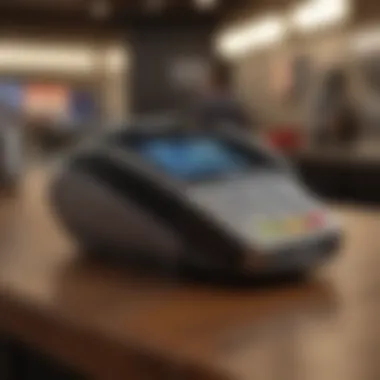

Once cards are added, verifying your identity stands as a non-negotiable step to ensure the security of transactions. This process reinforces the idea that, while convenience is paramount, so is safeguarding sensitive information.
Verification typically involves a couple of methods. Users might need to enter a code sent via text or email, or they may be prompted to scan their fingerprints or use Face ID for the verification process. It's a sound approach that brings added assurance to your transactions.
The verification feature consolidates the importance of maintaining secure financial practices in this digital era. While some might view it as an extra hurdle, many seasoned users appreciate this precaution, acknowledging that it ultimately protects their financial integrity during transactions. Ensuring every account activity is backed with personal validation fosters confidence in users and aligns well with managing finances intelligently.
Always remember: the easier the access, the more crucial the security.
In essence, understanding Apple Pay is about grasping how to leverage it effectively within your life. Ensuring compatibility and setting up your account comprehensively empowers users to engage with this innovative technology confidently.
How to Send Money Using Apple Pay
Sending money using Apple Pay is not just a nifty feature; it's a shift in how financial transactions are conducted today. With mobile payments gaining enormous traction, this section delves into the importance of using Apple Pay for money transfers. Whether you're splitting a bill with friends or supporting a small business, Apple Pay makes it simple and secure. It's all about convenience and speed, merging technology with our daily finances.
Step-by-Step Process
To send money using Apple Pay effectively, it's helpful to break down the process into clear steps that even a novice can follow.
Using the Wallet App
The Wallet app on your Apple device serves as a digital hub for all your payment needs. Its main characteristic is that it consolidates various payment methods in one easily accessible place.
Why is this beneficial? Well, just imagine not having to dig through your wallet for a card while at the grocery store. Instead, you can quickly pull out your phone and make a transaction in seconds.
Another unique feature of the Wallet app is its ability to store not just payment cards but also boarding passes, tickets, and loyalty cards. This multidimensional use elevates it above other payment methods, as it provides a comprehensive solution for various routine transactions.
However, users should keep in mind that not all retailers accept Apple Pay. While it's growing in popularity, it's best to have a backup payment method handy just in case.
Transacting via Messages
A different and equally popular approach is sending money through iMessage. This process integrates financial transactions seamlessly into your everyday messaging, which can be particularly appealing for users who are already familiar with conversational interfaces.
The key advantage here is that it allows for quick and informal exchanges of cash without navigating away from your chats. You can simply type out a message and add the transaction, making the process feel more personal and less transactional.
Sending money via messages comes with its own unique features, such as being able to send a reminder alongside your payment, which can be a handy way to keep track of who owes whom. However, it's crucial to ensure both sender and receiver have their Apple Pay set up; otherwise, this convenient feature falls flat.
Recipient Requirements
For you to send money through Apple Pay, the recipient also needs to have their account correctly set up. This includes having an Apple device, with Apple Pay enabled, and having linked their own payment methods. This requirement is one of those crucial but simple steps that can inadvertently slow down transactions if overlooked.
In sum, the process of sending money using Apple Pay is designed to be simple, quick, and reliable, blending electronic convenience with user-friendly interfaces. Understanding these methods aids users in navigating the increasingly digital landscape of personal finance.
How to Receive Money on Apple Pay
Receiving money through Apple Pay is a significant aspect of using this mobile payment service and can offer various benefits to users, both new and seasoned. Unlike traditional banking methods, Apple Pay streamlines the process of receiving funds, making it simpler and quicker. Given today’s fast-paced environment, having a reliable method to receive money is essential for many transactions—be it splitting a dinner bill with friends or getting paid for services rendered.
Receiving Money from Others
When it comes to receiving money through Apple Pay, there are a few things to keep in mind. First of all, both you and the sender need to be using Apple Pay. This is a straightforward condition since Apple Pay isn't just a card but a network that links a user’s Apple ID to their financial institutions.
Moreover, kindly ensure that your Apple Pay is properly set up to receive money, otherwise a hiccup can occur. Once you're good to go, the person sending you money can initiate the transfer through the Wallet app or even within messages. They will need your email or phone number linked to your Apple Pay in order to complete the transaction.
A few points to consider:
- Immediate Notifications: After someone sends you money, you will get a notification. This way, you’ll always be in the know.
- Transaction Limits: While Apple Pay works smoothly, it’s wise to be aware that there’s a limit on the amount you can receive in a single transaction.
- Friendliness: Let’s face it, it’s often far easier for your pals to send you money via Apple Pay rather than firing up their banking app or writing a check.


Accessing Received Funds
Once you've successfully received the money, accessing those funds is the next step. The process is, thankfully, user-friendly. The money goes straight into your Apple Cash balance, which you can easily access through your Wallet app.
From there, you have some options:
- Use it for Purchases: Your Apple Cash can be used for future Apple Pay transactions at supported retailers.
- Transfer to Bank: If you prefer to keep your money in a traditional bank account, transferring funds is a snap. Simply link your bank account and initiate the transfer within the app. It usually takes one to three business days.
As a side note, always keep an eye on your notifications. This helps in confirming that the funds are received promptly. A lack of notification can sometimes mean that something didn't go quite right, so it’s good to be vigilant.
Security Features of Apple Pay
In today's digitized world, where every keystroke can potentially expose sensitive information, security stands as the great sentinel guarding users’ financial transactions. Apple Pay, a front-runner in mobile payment systems, doesn’t take this responsibility lightly. Its security features are crafted to not only protect your funds but also ensure peace of mind amidst the complexities of digital commerce.
Understanding these security elements is crucial for both new adopters and seasoned users of Apple Pay. They define not only how your information is treated but clarify what makes this platform trustworthy, thus elevating your confidence in using it for all your transactions.
Encryption and Privacy
One of the pillars of Apple Pay's security is its robust encryption protocol. When you make a payment, the information is not sent directly to the merchant. Instead, Apple Pay generates a unique transaction code for each purchase. This means that sensitive data—like your credit card numbers—remains confidential and is not stored on your device or Apple's servers. This unique transaction number is designed to expire after it has been used, adding an extra layer of protection against fraud.
The implications of this are significant. For instance, if a hacker were to intercept your data during a transaction, they would only obtain a one-time-use code, which would be of no value to them in future transactions.
Additionally, Apple emphasizes user privacy. They don’t track your purchases, nor do they sell your personal information to third parties, which is a common practice in the industry. This builds a trust factor that consumers often seek when engaging in mobile payments.
User Authentication Mechanisms
While encryption forms the backbone of security, user authentication serves as the first line of defense. Apple Pay utilizes multiple authentication methods to make sure that it’s you making the transaction. Touch ID and Face ID are examples of biometric authentication measures that are both secure and convenient. These systems require your fingerprint or facial recognition to verify your identity before a transaction is processed.
If a user prefers, they might also opt for a simple passcode for added security, although this may not be as foolproof as biometric options.
"Security is not a product, but a process," says Bruce Schneier, an expert in cybersecurity. Apple embodies this philosophy by not just installing security features but continuously updating them, ensuring they withstand evolving threats.
Being mindful of these user authentication mechanisms enables users to maintain control over their accounts, reducing the likelihood of unauthorized access significantly.
In summary, Apple Pay not only prioritizes the security of your transactions through advanced encryption techniques and robust user authentication processes but also stands firm on the principle of privacy. Understanding these features can empower you as a consumer, allowing for more informed decisions when engaging in mobile payments.
Common Issues with Apple Pay Transactions
Using Apple Pay revolutionizes how people manage money, yet it is not without its hiccups. Understanding potential problems in transactions is crucial because it allows users to navigate challenges with confidence. This section aims to shed light on common issues, which often catch users off guard, and also provides practical solutions. Knowing what can go wrong prepares both beginners and seasoned users for a smoother experience.
Transaction Failures
Transaction failures can put a damper on what should be a seamless experience during payments. They often stem from a variety of factors that can baffle even the most tech-savvy users. When a transaction fails, it can lead to frustration and confusion, making it essential to understand what might be going wrong.
Possible Causes
Several underlying reasons can contribute to a failed transaction. Common factors include:
- Poor Internet Connection: If you're trying to send money while your connection resembles a turtle on crutches, you might face issues.
- Expired Cards: Using a card that’s no longer valid can lead to dead ends.
- Faulty Security Settings: Sometimes, overly strict settings can block legitimate transactions, thinking that they are fraud.
Understanding these causes adds depth to your knowledge. Knowing the common culprits can save time and offer a sense of clarity during frustrating moments. Each cause reveals how vital it is to keep your payment information up to date and to ensure your device has an internet connection suited for sending money efficiently.
Prevention Tips
It's better to be safe than sorry. Addressing potential failures before they even occur can change the game. Here are some smart strategies:


- Regularly Update Payment Cards: Make it a habit to check if your cards are valid. It’s like cleaning your house—necessary but often neglected.
- Maintain a Reliable Internet Connection: Ensure you're not in the middle of a connectivity black hole. If you widely use Apple Pay, invest in a good quality connection.
- Adjust Security Settings: Understand your security features and tailor them so they don’t interfere with transactions. Think of it as finding the balance between a fortress and an open door.
Prevention tips not only help in dodging headaches but also enable users to enjoy the facilitative nature of Apple Pay more fully.
Account Related Issues
Account-related issues often surface after transactions don’t go as planned. Whether it’s difficulty accessing funds or authentication problems, these can put a major wrench in the works. Addressing these issues is essential for maintaining a functional experience.
For those who find themselves struggling with their accounts, it's crucial to analyze the underlying reasons:
- Incorrect Passwords: Typographical mistakes can happen to anyone. Repeated lockouts can be annoying.
- Outdated Software: Ignoring software updates is like putting off a visit to the dentist. You might pay the price later.
- Identity Verification Hurdles: In the interest of security, you might face challenges in confirming your identity when attempting to access your account.
To wrap up this section, remember that your experience with Apple Pay can be much more fluid with a proactive approach towards understanding the common pitfalls and implementing preventative measures. Such preparation sets the stage for a more satisfying journey in the mobile payment landscape.
Tips for Maximizing Apple Pay Experience
When you hear people talking about payments these days, Apple Pay often comes up. It's become such a popular option for sending and receiving funds that knowing how to use it efficiently can really make your life easier. The importance of this section lies in helping you utilize this tool to its fullest potential, ensuring every transaction you make is smooth, hassle-free, and, maybe, even a little fun.
Before diving deeper, consider this: the better you understand its features and settings, the more you can enjoy the advantages this modern payment method has to offer. Whether you're using Apple Pay to split the bill with friends or pay for your morning coffee, these tips will boost your experience.
Customizing Settings
Apple Pay is not just plug-and-play; it offers a variety of settings that can be tweaked to fit your usage style perfectly. One of the most notable features is that you can customize notifications. This means you’ll get alerts related to payment confirmations and any potential issues that might arise, rather than missing out on crucial information.
Here’s how you can customize your settings:
- Open Wallet App: Start by heading into the Wallet app.
- Select Apple Pay Card: Tap on the credit or debit card you want to manage.
- Access Settings: Look for options regarding notifications and transaction alerts. Here, you can decide how much or how little communication you want from the app.
- Choose Transaction Preferences: You can opt to set default payment cards to avoid fumbling through options at that precise moment in-checkout.
And don’t forget, location settings can enhance your experience too. Turning on location services allows your wallet to prepare offers or experiences based on where you are, bringing convenience right to your pocket.
Using Apple Pay in Retail Settings
Apple Pay is not just about virtual transactions. It has made its mark in retail stores, making the checkout process quicker and lighter. The ease of using Apple Pay in-store means less time at the register and more time enjoying your day.
When you decide to use Apple Pay at retail locations, here’s what you might find helpful:
- Tap to Pay: Most terminals nowadays are set up to accept contactless payments. Just tap your iPhone or Apple Watch and voila, simple as pie!
- No Need for Wallet: Say goodbye to heavy wallets. With Apple Pay, you can pay without rummaging through your bags, reducing both clutter and time at checkouts.
- Transaction Records: After a purchase, you can see your transaction history in the Wallet app, making it easier to keep track of your spending.
- Incentives: Many retailers offer special perks for using Apple Pay, such as instant discounts or cash-back offers.
- Security: Each transaction is secured, making it harder for information to be compromised. So, you can shop without much fuss about safety.
Remember: Not every store is up to speed with Apple Pay yet, so it’s always good to check ahead if the store you plan to visit accepts it.
Maximizing your Apple Pay experience means approaching it with a bit of knowledge and a touch of understanding. With these tips at your disposal, you’ll be navigating the world of mobile payments like a pro!
Epilogue
As we wrap up our exploration of Apple Pay, it’s essential to underscore the significance of this mobile payment platform in today’s rapidly evolving financial landscape. Apple Pay not only represents a shift in how we think about transactions, but also provides a layer of convenience and security that previous generations of payment methods simply couldn’t offer. The ability to send and receive money swiftly enhances personal finance management while also aligning with our increasingly digital lives.
Recap of Key Points
Let’s take a moment to revisit the key takeaways from our guide:
- Understanding Apple Pay: Grasping the compatibility and setup process is fundamental. Having the necessary devices and apps in place forms the crux of successful usage.
- Sending and Receiving Money: The step-by-step methods of transacting via the Wallet app and Messages illustrate just how accessible mobile payments can be.
- Security Features: It’s imperative to recognize that Apple employs cutting-edge security measures like tokenization and biometric authentication, ensuring your financial data remains safe.
- Common Issues and Troubleshooting: Familiarizing yourself with potential hiccups in transactions and knowing how to address them can save time and frustration.
- Maximizing Apple Pay Experience: By customizing settings and understanding usage in retail, you can enhance your overall experience.
"In today's world, ease of transactions is matched only by the need for security. This is where Apple Pay shines, blending efficiency with safety."
Future of Mobile Payments
Looking ahead, the future of mobile payments, including Apple Pay, appears promising. With advancements in technology, we can expect:
- Increased Adoption: As more retailers opt in for contactless payments, the convenience Apple Pay offers will only grow.
- Innovative Features: The potential for features like peer-to-peer lending or crypto transactions could be on the horizon, challenging how we perceive digital wallets.
- Enhanced Security Protocols: As digital transactions increase, so will the need for robust security measures. Apple has a track record of prioritizing user privacy, and we can expect to see continued investment in this area.
- Integration with Other Services: The merging of mobile wallets with banking services could redefine the financial experience for users, creating a seamless interface between spending, saving, and earning money.
In summary, as Apple Pay continues to evolve, being informed about its functionalities, benefits, and potential obstacles can empower users. Whether you’re just dipping your toes or already deep into the mobile payment waters, understanding Apple Pay is more relevant now than ever.







