QuickBooks vs QuickBooks Self-Employed: Key Differences
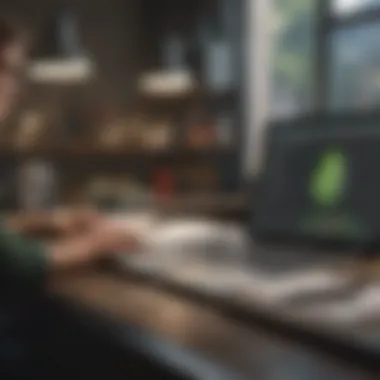

Intro
In today's fast-paced business environment, managing finances efficiently is crucial. QuickBooks and QuickBooks Self-Employed stand out as two popular choices for financial management. Understanding their differences can guide individuals and businesses in making the right decision tailored to their unique needs. This article aims to dissect these options in terms of features, pricing, and user suitability, ultimately providing clarity for potential users.
Key Terms and Definitions
Before delving into the core differences between these two platforms, it's important to clarify some key terms.
QuickBooks
QuickBooks is an accounting software suite that provides comprehensive tools for businesses of all sizes. It offers features relevant to bookkeeping, invoicing, and project management among others. QuickBooks can support multiple users and is suitable for a wide range of financial scenarios.
QuickBooks Self-Employed
Conversely, QuickBooks Self-Employed is designed specifically for freelancers and independent contractors. It simplifies tracking income and expenses, making it easier for self-employed individuals to manage their finances and prepare for tax season. Its features are tailored toward the unique challenges faced by solo workers.
Features Comparison
QuickBooks Features
- Comprehensive bookkeeping tools
- Invoicing and payment tracking
- Inventory management
- Multi-user access
- Customizable reporting
QuickBooks Self-Employed Features
- Easy income and expense tracking
- Simple tax calculation
- Mileage tracking
- Invoicing tailored for freelancers
- Basic reporting
Pricing Structures
QuickBooks Pricing
QuickBooks offers several pricing tiers depending on the selected plan. The prices can range from moderate to high, promising advanced features and better support. This pricing reflects its target user base, which includes small to medium-sized businesses.
QuickBooks Self-Employed Pricing
QuickBooks Self-Employed has a more straightforward and lower pricing structure suitable for individuals. This is beneficial for freelancers looking for essential accounting features without the complexity of larger business solutions.
User Suitability
It's vital to consider who each product is designed for. QuickBooks is ideal for small businesses needing comprehensive accounting tools, while QuickBooks Self-Employed is better suited for individuals managing their finances independently.
"Selecting the right software can streamline financial management and save valuable time for entrepreneurs and freelancers."
Culmination
Overview of QuickBooks
The significance of understanding QuickBooks lies in its robust features and capabilities that cater to a wide array of business needs. This overview serves as a foundation for drawing distinct comparisons between QuickBooks and QuickBooks Self-Employed. Users need to be well-informed about the range of functionalities QuickBooks provides to optimize their financial management and accounting tasks effectively. With accounting being a cornerstone for business success, recognizing which tool aligns best with specific requirements can greatly enhance operational efficiency.
What is QuickBooks?
QuickBooks is a comprehensive accounting software developed by Intuit. It serves as a financial management tool designed to assist small to medium-sized businesses in managing their finances, tracking expenses, and ensuring proper invoicing. This software is available in both desktop and cloud-based versions, giving users flexibility in how they want to manage their accounts. QuickBooks allows for tracking sales and expenses, generating reports, and even handling payroll needs, making it versatile for many business scenarios.
Key Features of QuickBooks
QuickBooks boasts a plethora of features tailored for advanced financial management. Some of the prominent features include:
- Invoicing and Billing: Users can create, customize, and send invoices directly to clients.
- Expense Tracking: Simplifies tracking various business expenses, providing real-time insight into financial health.
- Tax Management: Helps users calculate tax obligations correctly and prepares necessary forms for filing.
- Financial Reporting: Offers diverse reports such as Profit and Loss, Balance Sheets, and more to help understand business performance.
- Inventory Management: Facilitates tracking of stock levels, orders, and sales for those dealing in products.


These features make it a comprehensive solution for many enterprises aiming for robust financial oversight.
Who Should Use QuickBooks?
QuickBooks is ideally suited for small to medium-sized businesses seeking an all-encompassing accounting solution. It is pertinent for:
- Small Business Owners: Individuals who manage multiple aspects of their business can benefit from its organized bookkeeping features.
- Accountants and Bookkeepers: Professionals providing services for various clients will find QuickBooks an efficient tool for handling multiple accounts.
- Freelancers with Complex Finances: Those managing diverse projects and clients will appreciate the detailed tracking capabilities.
- Enterprises Needing Scalability: Businesses anticipating growth will find the cloud-based options useful for adapting their account management processes as they expand.
By understanding the specific strengths of QuickBooks, users are better positioned to evaluate their need against available options, particularly when contrasting it with QuickBooks Self-Employed.
Overview of QuickBooks Self-Employed
QuickBooks Self-Employed serves a specific demographic that reflects the evolving nature of the workforce. This segment includes freelancers, contractors, and self-employed individuals who need a straightforward yet effective way to manage their finances. Understanding its importance in this article is essential as it highlights how QuickBooks Self-Employed can cater to unique business challenges and financial needs compared to its counterpart, QuickBooks.
Having a grasp on QuickBooks Self-Employed is vital for individuals who want to optimize their accounting practices sans the complexity associated with larger business accounting tools. It focuses on simplicity and efficiency, making it beneficial for managing income and expenses. The insights provided here will help these users to acknowledge its features, benefits, and possible limitations, ensuring they select a product that aligns with their operational requirements.
What is QuickBooks Self-Employed?
QuickBooks Self-Employed is a tailored accounting software designed for freelancers and independent contractors. It aims to help users track their income and expenses while simplifying tax preparation. With this program, individuals can easily separate business and personal finance, a crucial step for accurate reporting.
The tool streamlines the process to ensure users save valuable time. It automatically categorizes transactions for better expenditure management. Such functionalities make it an appealing option for those who work independently and prefer to focus on their projects rather than managing complex accounting tasks.
Key Features of QuickBooks Self-Employed
QuickBooks Self-Employed is equipped with several distinct features:
- Expense Tracking: Users can effortlessly log expenses using their mobile devices. Receipts can be scanned and automatically matched to transactions.
- Invoicing: The software allows for quick invoicing options. Users can create and send professional invoices from within the application, enabling efficient payment processes.
- Tax Importing: A significant feature is the ability to prepare for taxes effortlessly. It can calculate estimated quarterly taxes based on income, ensuring compliance and clarity.
- Mileage Tracking: QuickBooks Self-Employed provides a mileage tracker, allowing users to document business-related travel effortlessly.
- Financial Reports: It offers various reporting options, providing insights to understand financial health and making informed decisions.
These features make QuickBooks Self-Employed a practical choice for individuals who need streamlined solutions.
Who Should Use QuickBooks Self-Employed?
QuickBooks Self-Employed is best suited for individuals who operate as freelancers, sole proprietors, or independent contractors. These users often face unique challenges requiring a simplistic and efficient way to manage finances. Those looking for user-friendly software that does not require extensive accounting knowledge should consider this option.
- Freelancers and Gig Workers: These users often juggle multiple clients and projects. QuickBooks Self-Employed helps them track their income and expenses in real-time.
- Sole Proprietors: Individuals running their businesses without employees benefit from features like automated tax calculations.
- Contractors and Consultants: These professionals frequently manage varying payments and need efficient invoicing features.
By recognizing the target audience, QuickBooks Self-Employed fulfills a crucial role in enhancing financial management, underscoring its value in today's gig economy.
Feature Comparisons
In order to make a sound choice between QuickBooks and QuickBooks Self-Employed, it is essential to analyze their features comprehensively. Feature comparisons help to clarify how these products cater to different business needs, enabling users to make informed decisions. Such comparisons assist users in understanding which product offers specific advantages in areas like expense tracking, invoicing capabilities, tax preparation features, and reporting and analytics. By detailing these features, users can evaluate the respective strengths and weaknesses of each option, yielding greater satisfaction in their chosen financial management tool.
Expense Tracking
Expense tracking is pivotal for any business seeking to maintain financial health. With QuickBooks, users experience robust tools that automate and streamline expense logging. This is advantageous for larger businesses that may deal with numerous transactions daily. It offers comprehensive categorization of expenses, allowing users to easily distinguish between business and personal expenditures.
In contrast, QuickBooks Self-Employed focuses on simplicity. It allows users to import bank transactions seamlessly, providing an efficient way for self-employed individuals or freelancers to keep tabs on their expenses without overwhelming complexity. Though it may not have all the bells and whistles of QuickBooks, its straightforward interface serves its target audience well.
Invoicing Capabilities
Both platforms provide invoicing features, but their design and functionality cater to different needs. QuickBooks offers extensive customization options. Users can create branded invoices and set recurring invoices for regular clients. This flexibility makes it suitable for small to medium-sized businesses that require tailored invoicing.
On the other hand, QuickBooks Self-Employed simplifies this process. It allows users to create quick invoices with minimal steps. This feature is ideal for freelancers or gig economy workers who prioritize speed over customization.
Tax Preparation Features
When it comes to tax preparation, QuickBooks delivers comprehensive support. It allows users to generate detailed reports and export necessary information dynamically, simplifying the tax filing process. This functionality is beneficial for businesses that need to prepare complex taxes or have multiple income streams.
Conversely, QuickBooks Self-Employed has features specifically tailored for independent contractors and freelancers. It automatically calculates estimated quarterly taxes, which aids in ensuring that users set aside enough for tax obligations. This can prevent surprises come tax season and offers peace of mind for the self-employed.
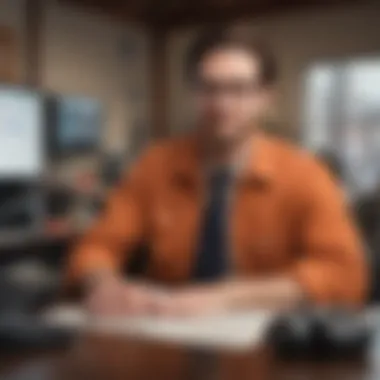

Reporting and Analytics
Reporting and analytics serve as critical components for assessing a business's performance. QuickBooks excels in this area, offering various reports, including profit and loss statements, balance sheets, and cash flow reports. These features enable businesses to gain in-depth insights into their financial condition. Users can customize reports to derive specific metrics crucial to their decision-making processes.
QuickBooks Self-Employed incorporates basic report functionalities, focusing on essential insights like income and expenses. While it may not provide the same depth as QuickBooks, it offers valuable data analyses that cater to its audience. The simplicity here is advantageous for users seeking a quick overview without the complexity of advanced reporting.
"Understanding feature differences is essential for selecting the right financial tool to suit different business styles and needs."
Understanding these feature comparisons allows users to hone in on what they actually need from their accounting software. By focusing on these specific elements, users can align their preferences with the capabilities of each program, facilitating a better choice for their financial management.
Pricing Structure
Understanding the pricing structure of both QuickBooks and QuickBooks Self-Employed is crucial for potential users. The cost of software can significantly impact business budgeting and financial plans. Each platform has different pricing models, which cater to unique user needs and business sizes. Thus, evaluating these differences helps in making an informed choice. Pricing should not be the sole criteria, but it often shapes how businesses utilize these tools.
QuickBooks Pricing Options
QuickBooks offers several pricing tiers, each designed to meet distinct business requirements. The standard options typically include:
- Simple Start: This is generally for single users and cover basic features like invoicing and tracking expenses.
- Essentials: Aimed at small teams, allowing multiple users with added functionalities like bill management.
- Plus: This includes project tracking and is suitable for growing medium-sized businesses.
- Advanced: Tailored for larger organizations with custom needs, one-on-one onboarding support, and enhanced reporting features.
The pricing for these plans varies, generally ranging from $25 to $180 per month, depending on the functionality and the number of users. Users can often find discounts for the first few months or annual commitments.
QuickBooks Self-Employed Pricing
QuickBooks Self-Employed has a more simplified pricing structure compared to its counterpart. It typically comprises:
- Basic Plan: This commonly includes functionalities like tracking income and expenses, invoicing, and basic tax calculations. Often priced around $15/month.
- Plus Plan: It includes additional features such as enhanced tax support and the ability to track mileage. This may fall around $25/month.
Unlike QuickBooks, Self-Employed aims directly at freelancers and independent contractors. Hence, the pricing reflects the minimalistic approach suitable for individuals rather than teams.
Value for Money Comparison
When considering value for money, both platforms offer unique advantages based on user requirements. With QuickBooks, the higher tiers provide extensive features, which could justify the pricing for larger businesses. However, smaller businesses or freelancers might find the costs excessive without correlating benefits. On the other hand, QuickBooks Self-Employed is more affordable, specifically targeting solo entrepreneurs.
Comparative points to consider:
- Feature Set: QuickBooks provides a more comprehensive suite for diverse business types, while QuickBooks Self-Employed specializes in freelancing features.
- Flexibility: The tiered structure of QuickBooks allows growing businesses to upgrade as necessary, whereas Self-Employed remains fixed yet straightforward.
- Initial Investment: QuickBooks tends to require more upfront costs, suitable for businesses with greater financial management strategies.
Ultimately, your decision should stem from a keen understanding of what your business truly requires and which pricing aligns best with that need.
"Selecting the right pricing plan can save your business significant amounts in the long run. Evaluate both features and costs carefully."
By weighing these factors thoroughly, users can derive true value from the software they choose.
User Experience
User experience is a critical factor when evaluating software solutions like QuickBooks and QuickBooks Self-Employed. A positive user experience allows individuals and businesses to navigate and utilize the software efficiently. In this context, several key elements come into play, including interface design, usability, learning curve, and customer support. Each of these components significantly influences how users interact with the software, which in turn affects their overall satisfaction and productivity.
Interface and Usability
The interface and usability of accounting software can define how seamlessly users can accomplish their tasks. QuickBooks features a comprehensive dashboard that offers a myriad of tools, making it suitable for varied business sizes. The layout is intuitive, providing quick access to important metrics. Users can easily find functions like invoicing, payroll, and reports. However, the plethora of features might overwhelm some users at first glance.
Conversely, QuickBooks Self-Employed focuses on simplicity. The interface is less cluttered, catering specifically to freelancers and single proprietors. It emphasizes essential functions like tracking expenses and generating tax summaries. This streamlined design aids users in achieving their goals without unnecessary complications. Notably, users who prioritize speed and efficiency may prefer QuickBooks Self-Employed.
Learning Curve
The learning curve associated with any software can vary significantly based on a user’s previous experience with similar platforms. QuickBooks may require an adjustment period for those unacquainted with accounting principles or software in general. While the tool offers numerous capabilities, new users might find it challenging to utilize its full potential right away.
On the other hand, QuickBooks Self-Employed is designed to be user-friendly. Its focused functionalities tend to lessen the learning curve. Many users find they can manage their accounting tasks more swiftly without intensive training. This characteristic makes it suitable for individuals who may not have extensive experience in financial management but still want to engage actively with their finances.


Customer Support Options
Reliable customer support can greatly alleviate user difficulties. Both QuickBooks and QuickBooks Self-Employed offer various support options. For QuickBooks, users can access live chat, phone support, and a range of online resources including forums, tutorials, and guides. This extensive support network proves beneficial, especially for those needing timely assistance as they navigate complicated features.
QuickBooks Self-Employed also provides customer support, albeit more focused towards its simplified offerings. The support channels feature chat and email options that cater to the needs of freelancers and solopreneurs. However, some users have reported less comprehensive resources compared to Full QuickBooks.
"A smooth user experience can significantly reduce errors and improve confidence in your financial management efforts."
In summary, user experience encompasses various sub-factors that determine how effectively individuals can use software like QuickBooks and QuickBooks Self-Employed. Analyzing elements like interface usability, learning curves, and customer support enables users to choose the better fit for their business needs.
Suitability for Different Businesses
Understanding the suitability of QuickBooks and QuickBooks Self-Employed for different business types is crucial. Business needs can vary widely based on size, industry, and the nature of financial transactions. Each software offers unique features that can cater to specific user needs.
QuickBooks is generally tailored for small to medium-sized businesses. It provides robust features that allow users to manage detailed financial data like inventory tracking, project management, and advanced reporting.
On the other hand, QuickBooks Self-Employed is designed for freelancers, independent contractors, and sole proprietors. It simplifies key tasks like tracking expenses, sending invoices, and managing tax obligations. Understanding these distinctions can help potential users recognize which software aligns with their operational requirements.
Best Use Cases for QuickBooks
QuickBooks shines in several scenarios:
- Growing Businesses: Firms that anticipate scaling their operations benefit from its advanced features. Resources allow for managing more clients, higher sales volume, and complex accounting needs.
- Multiple Revenue Streams: Businesses that deal with various products or services require a system that can handle diverse transactions. QuickBooks enables effective tracking and reporting across different channels.
- Employee Management: Companies with employees can utilize QuickBooks for payroll processing and employee-related expenses, offering a comprehensive solution for managing finances and human resources.
Here, equipped with a richer set of capabilities, QuickBooks fosters better financial insights and organization as needs expand.
Best Use Cases for QuickBooks Self-Employed
QuickBooks Self-Employed works best in specific situations:
- Freelancers and Contractors: Individuals who do not have complex accounting requirements can benefit significantly. The tool is ideal for those managing personal versus business expenses.
- Sole Proprietors: For single-person businesses, this software simplifies invoicing and expenses. It is particularly beneficial in managing basic tasks without overwhelming users.
- Tax Season Preparation: QuickBooks Self-Employed helps users prepare taxes efficiently by automatically tracking deductible expenses and providing relevant forms like Schedule C. This minimizes the time spent on tax preparation.
These scenarios illustrate how QuickBooks Self-Employed offers simplicity and clarity for individual users.
Overlapping Features and Limitations
While both software options offer overlapping features, their limitations can impact user choice. Key overlaps include:
- Expense Tracking: Both tools allow users to track expenses effectively.
- Invoicing Capabilities: Both provide simple invoicing options, making it easy for users to bill clients.
However, limitations become apparent when examining their functionalities:
- QuickBooks Self-Employed lacks features like inventory management and complex reporting, which are available in QuickBooks. This can restrict the larger businesses that prefer detailed analytical reporting.
- QuickBooks may be seen as too extensive for freelancers, leading to unnecessary complexity and cost for those users.
Both software cater to distinct yet overlapping audiences. Users should weigh these features against their specific business needs to determine the best fit.
Ending
In this article, we have examined the key distinctions between QuickBooks and QuickBooks Self-Employed. Understanding these differences is crucial for users who need effective financial management solutions. Each product has unique features, pricing structures, and intended users. Therefore, making an informed decision becomes essential, especially when it comes to optimizing business operations and managing finances effectively.
Summary of Key Differences
The differences between QuickBooks and QuickBooks Self-Employed are evident in several areas:
- Target Audience: QuickBooks caters more towards small to medium-sized businesses, while QuickBooks Self-Employed is designed for freelancers and independent contractors.
- Features: QuickBooks offers comprehensive accounting features, including inventory management and advanced reporting tools. In comparison, QuickBooks Self-Employed focuses on simpler income and expense tracking, prioritizing the needs of self-employed users.
- Pricing: Pricing structures also vary significantly. QuickBooks generally requires a higher commitment, with more tiers available, while QuickBooks Self-Employed typically provides a straightforward monthly fee and fewer options.
These points create a clear guide for potential users to consider while selecting the right tool for their needs.
Final Recommendations
For those considering which software to use, it is advisable to reflect on specific business requirements. If you are a freelancer or self-employed individual, QuickBooks Self-Employed may be the most suitable option. It fulfills the basic accounting needs without the complexities of a more advanced system.
On the other hand, if you manage a growing business with multiple accounts, expenses, or even staff, investing in QuickBooks will likely provide a more robust solution. The additional features often justify the investment for businesses aiming for growth.
While both platforms have their merits, aligning your choice with personal business objectives will greatly enhance efficiency. Always consider factors like budget, business size, and future growth plans before making a final decision.







