Understanding DocuSign Documents: A Deep Dive
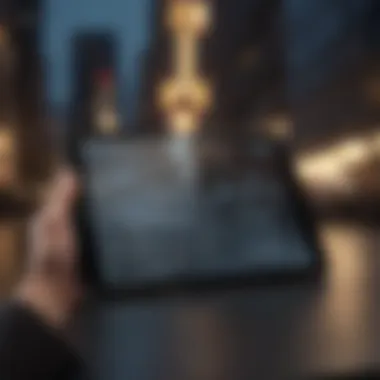

Intro
In today's digital landscape, the shift towards electronic documentation is undeniable. Among the leaders in this transformation is DocuSign, a platform that has become synonymous with electronic signatures and streamlined document management. Understanding the nuances of DocuSign documents is essential for anyone engaged in transactions that require formal agreements, whether in real estate, finance, corporate operations, or personal use. This article will dive into the myriad aspects of DocuSign, shedding light on its technological backbone, legal ramifications, and the diverse types of documents that can be processed through this platform.
Key Terms and Definitions
When engaging with DocuSign, it’s vital to familiarize oneself with certain terms that frequently pop up in discussions about electronic signatures and digital documents.
- E-Signature: An electronic symbol, sound, or process attached to a contractual document that indicates acceptance by the signer. It's legally binding, similar to a handwritten signature.
- DocuSign Envelope: The container for documents sent for electronic signatures. Each envelope can contain multiple documents and specifies who needs to sign.
- Audit Trail: A detailed record maintained by DocuSign that documents every step of the signing process, from the initial sending to completion, ensuring transparency.
Understanding these key concepts lays the groundwork for navigating the features and functionalities DocuSign offers. Each plays a critical role in ensuring legality and authenticating user consent, both crucial in the realm of electronic transactions.
Practical Applications Across Industries
DocuSign is versatile in its application, transforming how various sectors manage agreements and contracts. Here's a closer look at its utilization:
- Real Estate: Agents can send contracts quickly and efficiently, allowing for rapid closing of deals, which is vital in a competitive market.
- Healthcare: Patient consent forms can be securely signed before appointments, ensuring compliance without overwhelming paperwork.
- Finance: Financial institutions are leveraging DocuSign to streamline loans and other agreements, reducing bottlenecks that can lead to lost customers.
These examples underscore the platform’s role in enhancing efficiency and reducing costs while maintaining security.
"DocuSign transforms how businesses operate by accelerating the signing process, maintaining compliance, and enhancing customer experience."
Best Practices for Users
To maximize the advantages of DocuSign, users should follow some best practices:
- Stay Organized: Use folders and naming conventions to keep track of envelopes and documents.
- Set Clear Signing Orders: If required, specify the sequence in which others should sign the documents to maintain clarity.
- Regularly Review Security Settings: Familiarize yourself with the security features available to you to protect sensitive information.
- Communicate Expectations: Keep all parties informed about the signing procedure and timelines to ensure a smooth process.
By integrating these practical approaches, users can enhance their experience with the platform, ensuring that transactions are not only efficient but also secure.
Understanding Digital Signatures
In today’s tech-savvy world, the shift to digital documents is as palpable as the morning coffee many of us can't do without. Digital signatures are at the core of this transition, serving as a bridge between traditional pen-and-paper agreements and their electronic counterparts. They hold the key to authenticating transactions, ensuring the integrity of documents, and enhancing security. Without these signatures, the confidence that underpins transactions would be significantly weakened. The importance in comprehending digital signatures cannot be overstated.
One of the primary benefits of digital signatures is that they establish a clear identity of the signees, akin to having a fingerprint but in the digital realm. This identity confirmation is essential, especially in sectors that thrive on trust, such as finance and legal affairs. Furthermore, they offer a level of security that traditional signatures simply can't compete with, mitigating risks associated with fraud.
Several considerations pertaining to digital signatures must be stressed. It’s not just about slapping an electronic mark on a document; it's about understanding the technology behind it, the legal implications, and how different systems may integrate into various workflows. For instance, familiarizing oneself with the encryption techniques and the lifecycle of a signature, from creation to verification, can prove invaluable for protecting sensitive information.
"In the age of digital communication, knowing the ins-and-outs of digital signatures is akin to knowing the rules of the road; it keeps you safe and informed."
Definition of Digital Signature
A digital signature is essentially a mathematical scheme for validating the authenticity and integrity of a message, software, or digital document. At the crux of its function are the principles of cryptography. Each digital signature consists of two key components: a public key and a private key. The public key is available to anyone, while the private key is kept secret by the signer.
When a document is signed, a unique hash value is created based on the content of the document. This hash value, along with the signer's private key, forms the digital signature. Anyone who possesses the public key can verify that the signature is valid and that the document has not been altered after signing. In this light, digital signatures act as both a seal of approval and a safeguard against tampering.
History of Digital Signatures
The concept of digital signatures is rooted in the broader development of public key cryptography. This technology was first articulated by Whitfield Diffie and Martin Hellman in their groundbreaking 1976 paper. However, it wasn't until the 1990s that digital signatures began to gain traction, particularly with the advent of the RSA algorithm from Rivest, Shamir, and Adleman, which provided a practical method for generating public and private key pairs.
Around the same time, the need for legal acknowledgment of digital signatures led to the introduction of laws to govern their use. The United States passed the Electronic Signatures in Global and National Commerce Act (ESIGN) in 2000, establishing that electronic signatures hold the same weight as their traditional counterparts. This pivotal moment laid the groundwork for industries to adopt electronic signatures en masse, making transactions faster and more efficient.
Thus, in a relatively short span of time, digital signatures have evolved from theoretical concepts to indispensable tools in daily transactions. Understanding their history enriches our appreciation for the technology and the regulatory frameworks that support their use today.
What is DocuSign?
In a world where documents are increasingly transformed into digital formats, understanding what DocuSign is becomes indispensable. At its core, DocuSign serves as an electronic signature platform that allows users to sign, send, and manage documents online. It's not just about putting a name at the end of a contract; it’s about reshaping how we consider agreements and transactions in the digital age. As businesses and individuals turn to remote operations, tools like DocuSign become essential in ensuring that our agreements and signatures hold the same weight as physical counterparts.
Overview of DocuSign Platform
The DocuSign platform is designed with user experience in mind, granting access to a comprehensive suite of features that simplifies the e-signature process. To put it plainly, DocuSign takes the headache out of the signing process. Users can create an account and quickly familiarize themselves with the intuitive interface, which allows document uploads or creation on the fly.
A significant feature is the ability to store documents securely in the cloud. This means you can access your documents from virtually anywhere. For those working in a team, DocuSign offers seamless collaboration tools. Users can track the status of documents, ensuring everyone involved knows the current state—whether it's pending, signed, or needs attention. Additionally, the platform supports various file formats, accommodating diverse document types, which is crucial when considering how many formats float around in the corporate world.

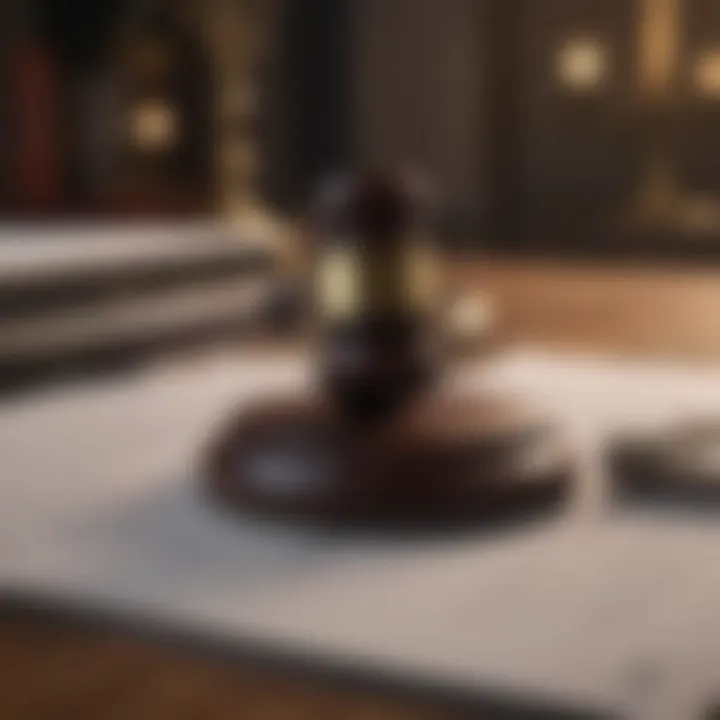
Core Features and Functionalities
DocuSign isn't just a digital signature solution; it's a multi-functional tool that enhances document workflows. Here are some of the core features and functionalities that set DocuSign apart:
- E-Signatures: The allow for quick signing without the hassle of printing and scanning. They're legally binding in many jurisdictions, which means you can use them confidently.
- Templates: Users can create templates for frequently used documents, streamlining the process. This feature saves time by allowing users to fill in only the necessary information rather than starting from scratch each time.
- Mobile Access: DocuSign's mobile app allows you to sign contracts on-the-go. This flexibility is essential for professionals who may not always be at their desks.
- Audit Trail: Each document signed comes with a comprehensive audit trail that logs every action taken. This feature provides peace of mind and can be invaluable for compliance purposes.
- Integration Capabilities: DocuSign integrates with numerous other systems, including CRM software like Salesforce and productivity tools such as Microsoft Word. This makes it easier to incorporate DocuSign into existing workflows.
"DocuSign not only facilitates the signing process, but it also revolutionizes the way businesses approach their documentation strategies."
With these features, it's clear to see why people from various sectors are adopting DocuSign. The platform isn't just a tool; it’s part of a larger shift towards digitalization that can’t be ignored in today's business landscape.
Types of Documents Supported
In the realm of digital signatures, recognizing the various types of documents that can be processed is crucial. With DocuSign holding a significant place in electronic transactions, understanding its supported document types not only aids efficiency but reinforces the gravity of secure digital agreements. When one considers papers like legal agreements, financial documents, and sales contracts, each represents a unique aspect of business or personal interaction.
Engaging with these documents digitally offers several benefits, from reducing paperwork to ensuring transactions are swift and secure. In addition, companies can streamline processes needed for handling various document types, which enhances productivity and reduces errors due to manual signatures.
Legal Agreements
Legal agreements are fundamental to establishing binding obligations between parties. In the context of DocuSign, these documents can include anything from non-disclosure agreements (NDAs) to employment contracts and lease agreements.
Using DocuSign for legal documents offers significant advantages:
- Legitimacy: E-signatures have the same legal standing as handwritten signatures, provided they comply with frameworks like the ESIGN Act and UETA in the U.S.
- Quick Turnaround: Traditional methods of signing legal documents can be slow, involving mailing or in-person meetings. With DocuSign, parties can sign from anywhere on any device, thus accelerating the completion of crucial agreements.
- Audit Trails: DocuSign keeps logs of every step in the signing process, showing who signed when. This transparency can be indispensable if disputes arise down the line.
Financial Documents
Within the financial sector, accuracy and security are paramount, making e-signature tools pivotal. Financial documents can encompass any forms related to banking, loans, investment agreements, and tax forms.
Employing DocuSign for these documents can greatly enhance their management:
- Secure Transactions: Confidential financial information is vulnerable. With DocuSign, encryption and compliance features ensure that documents are transmitted and stored securely.
- Time-Saving Efficiency: Approvals and signatures can often get stuck in limbo through traditional methods. By digitizing the process, financial institutions can speed up loan approvals or investments, ultimately benefitting clients.
- Integration with Financial Systems: DocuSign can often integrate smoothly with other financial software platforms, streamlining the workflow and providing seamless transaction monitoring.
Sales Contracts
Sales contracts form the backbone of commercial activity. These can range from basic customer agreements to comprehensive service contracts. With the swift pace of sales environments today, paper processes can quickly become bottlenecks.
Utilizing DocuSign for sales contracts leads to several notable outcomes:
- Faster Closing Times: The quicker a sales contract can be signed and executed, the faster the revenue can flow into a business. Digital signatures remove needless waiting times.
- Standardization: Templates for common sales contracts can be pre-approved and saved within DocuSign, which ensures that nothing critical gets overlooked while also maintaining compliance.
- Remote Access: Sales teams can close deals without needing to be face-to-face with clients. This flexibility ensures that opportunities are seized in a timely manner, even when distances are involved.
The adaptability of DocuSign to these diverse document types not only facilitates smoother transactions but also supports the burgeoning move towards a paperless world. Understanding how different types of documents are catered to illustrates the platform's commitment to modernizing and securing business processes.
Process of Creating a DocuSign Document
Creating a document using DocuSign is not just a matter of convenience; it’s a crucial part of ensuring efficiency and security in today's fast-paced digital world. By understanding the steps involved, users gain the ability to craft enforceable agreements while minimizing the time wasted on traditional paperwork. This section delves into the specific steps required: drafting the document, uploading it to the platform, and setting up the signers in a seamless workflow.
Drafting the Document
Before diving into digital platforms like DocuSign, it all begins with proper drafting. Your document must be clear and precise, ensuring that all key terms and conditions are easy to understand. Many users overlook the initial drafting phase, thinking that the electronic format will somehow compensate for vague wording. However, a well-structured document is fundamental to avoiding disputes and misunderstandings later on.
It helps to outline the document's purpose and ensure all necessary details are included from the get-go. For example, if you are drafting a sales contract, make sure to specify the product, terms of delivery, and payment methods clearly. Utilizing bullet points to emphasize critical elements can improve clarity.
A well-drafted document is a roadmap to mutual understanding.
Furthermore, if you’re working with legal agreements, it’s wise to consult with a professional. They can help you navigate complex language that may not be easily understood or miss the mark entirely.
Uploading the Document to DocuSign
Once the document is drafted, the next step involves uploading it to the DocuSign platform. This part of the process cannot be underestimated. The user interface is designed to be intuitive, but there are still nuances worth considering. After logging in, users can easily drag and drop the document file or browse their systems to select it. Supported formats include PDF, Word, and others, making it flexible for various needs.
Upon upload, take advantage of the preview feature to ensure the document appears as intended. This oversight can prevent headaches down the line. It is also the stage where users can make annotations or modifications directly within DocuSign, which can be incredibly convenient.
Setting Up Signers and Workflow
Once the document is in the system, the final phase is setting up the signers and organizing the workflow. Identifying who needs to sign and in what order is critical. DocuSign allows you to add multiple recipients easily.
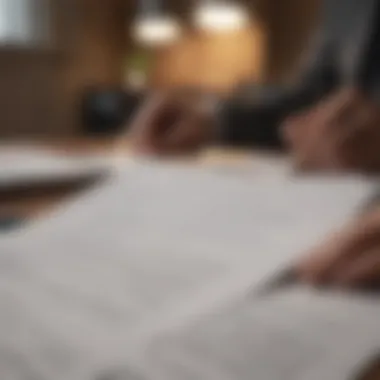
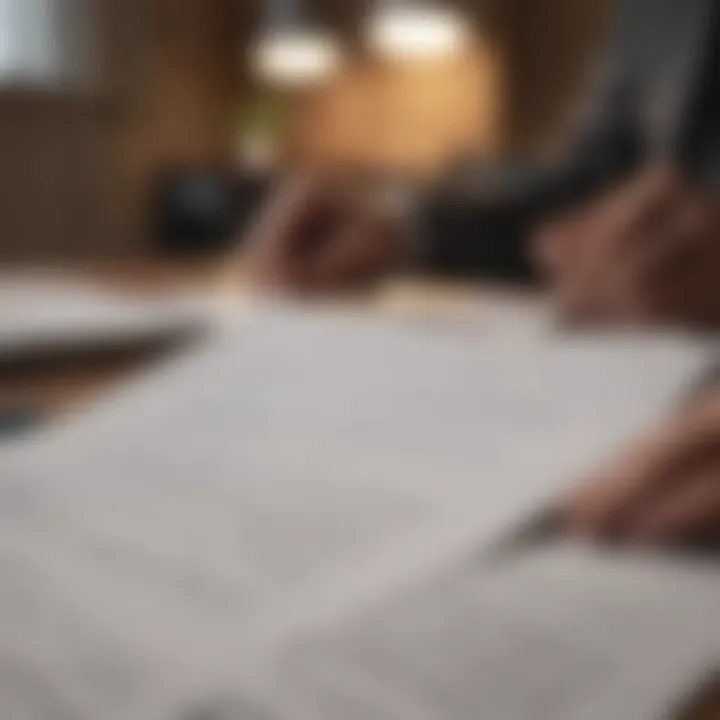
When specifying signers, ensure to use accurate names and email addresses to avoid unnecessary delays. The platform also offers options for setting up roles – allowing for different kinds of access and signing authority. Whether it’s a client, legal advisor, or financial authority, you can designate specific tasks.
Additionally, users should take a moment to customize reminders and deadlines within the workflow settings. This feature helps nudge the needed parties, ensuring timely signatures and enhancing project efficiency.
Another important consideration is the level of authentication required for signers. Depending on the sensitivity of the document, you can choose different methods, such as access codes or ID verification, to bolster security.
Ultimately, mastering these steps not only streamlines processes but also significantly diminishes the risk of errors. Thus, understanding the entire scope of creating documents on DocuSign is essential for turning what was once a lengthy, laborious task into a straightforward, efficient operation.
E-Signature Legality
In a world where digital interactions dominate, understanding the legality of e-signatures becomes paramount. E-signatures, or electronic signatures, provide a modern alternative to traditional signatures, seamlessly bridging the physical divide in document signing. When businesses and individuals engage in digital transactions, they must ensure that these signatures hold legal weight. The recognition of e-signatures in legal frameworks around the globe has transformed how documents are executed, innovating processes and saving valuable time while promoting efficiency.
Legal Framework Governing e-Signatures
The legal landscape for e-signatures is robust yet varies across different jurisdictions. In many regions, legislation such as the E-Sign Act in the United States and the eIDAS regulation in the European Union provides a foundation for the validity of electronic signatures. These laws acknowledge that e-signatures hold the same legal status as traditional signatures, provided certain conditions are met. Factors like the signer's intent, consent to use electronic means, and the ability to retain records are critical to establishing legitimacy.
- E-Sign Act (USA): Formulated in 2000, this law ensures that contracts signed electronically are legally binding. It emphasizes that individuals cannot be denied legal effect solely because they have not signed a paper version.
- eIDAS Regulation (EU): Enforced in July 2016, this regulation recognizes three types of e-signatures: simple, advanced, and qualified. Each carries different legal implications and levels of security, thereby offering flexibility depending on the nature of the transaction.
"The rise of electronic signatures reflects a crucial shift toward digitization in legal processes, enabling faster and more secure transactions for all parties involved."
Comparison with Traditional Signatures
The age-old practice of signing documents with a pen is giving way to a digital approach, leaving many to ponder the comparison between the two methods. While both aim to authenticate and validate documents, their functionalities significantly differ.
- Convenience:
- Security Measures:
- Trackability:
- Cost Implications:
- E-signatures allow individuals to sign documents from anywhere, eliminating the need to print, sign, and scan—particularly beneficial in a fast-paced world.
- Traditional signatures often require physical presence or mailing documents back and forth, which can lead to delays.
- Platforms like DocuSign incorporate security protocols such as encryption, making it harder for unauthorized access or tampering to occur.
- Paper documents can easily be lost, damaged, or forged, presenting substantial risks associated with traditional signing methods.
- E-signatures often come with built-in tracking features, allowing parties to monitor the status of the document in real-time.
- In a traditional setting, once a document is signed, there’s little to no way to track its whereabouts.
- Utilizing e-signatures often reduces costs associated with printing, mailing, and storing paper documents.
- Traditional methods, in contrast, incur ongoing costs for materials and storage, which can pile up over time.
E-signatures are revolutionizing the way we think about agreements and contracts. Their legal acceptance, combined with their efficiency and security, positions them as a superior choice in today’s digital landscape. As both individuals and businesses increasingly adopt these practices, their transformative impact on transactions will only continue to grow.
Advantages of Using DocuSign
When it comes to digital documentation, utilizing platforms like DocuSign can fundamentally shift the way businesses operate. The advantages go beyond simple convenience; they touch on critical areas such as security, efficiency, and cost. For companies of all sizes, knowing the perks can help in making an informed decision about moving their processes online.
Enhanced Security
One of the standout features of DocuSign is its robust security measures. In a world where data breaches make headlines almost daily, having security integrated into every transaction is paramount. When documents are signed electronically through DocuSign, they benefit from encryption and tamper-proofing techniques.
Moreover, users have access to up-to-date information on the authentication of signers. Each document generates an audit trail that records every action taken on it—who signed it, when it was signed, and any changes made. This meticulous record-keeping not only provides peace of mind but also forms a solid defense if the document's legitimacy is ever called into question.
"In the end, security is about trust—trust in the platform you use and trust in the technology that protects your documents."
Time Efficiency
Taking a closer look at time savings, DocuSign can shave off substantial portions of the document-signing process. Just think about it: traditional methods often involve printing, signing, scanning, and emailing documents back and forth.
With DocuSign, documents can be signed instantly and sent across the globe without the need for physical movement. This is particularly beneficial for businesses with remote teams or clients spread out in various geographical locations. A simple click is often all it takes to finalize agreements, fostering a much quicker turnaround on essential documentation. This enhanced agility can translate to scaling operations or closing deals faster than competitors still entangled in paper-based systems.
Cost Reduction
On the financial side, using DocuSign can lead to noticeable cost savings. Transitioning to digital signatures cuts down on a range of expenses. There’s little need for printed documents, envelopes, or postage. Just consider the cumulative impact of printing costs and mail fees over time—this could amount to a significant sum annually.
In addition to direct savings, companies often realize indirect benefits. For instance, the reduction in turnaround time can lower opportunity costs. Businesses can redirect resources previously allocated to paper tracking and signing processes to more strategic initiatives or areas that drive revenue.
In summary, the advantages of using DocuSign create a compelling case for organizations eager to modernize documentation processes. Enhanced security, improved time efficiency, and considerable cost savings are not just buzzwords; they are the pillars that provide a solid foundation for effective digital transactions.
Cross-Industry Applications
As businesses evolve, the significance of electronic documents cannot be overstated. DocuSign stands out in this shifting landscape by providing a versatile platform that adapts well to various industries. With its array of functionalities, the applications of DocuSign extend beyond mere anecdotal uses. This section dives into the integration of DocuSign in sectors like real estate, healthcare, and corporate environments, highlighting how this technology streamlines processes while offering robust solutions to age-old challenges.
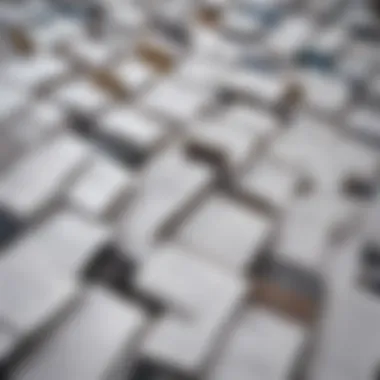

Real Estate Transactions
In real estate, time is often of the essence. Every moment wasted can lead to financial losses or missed opportunities. DocuSign simplifies transactions by enabling agents, buyers, and sellers to execute contracts from virtually anywhere. Imagine a busy real estate agent closing a deal while on the go, using their smartphone to send an offer or obtain a signature. This immediacy is what keeps deals alive. The benefits extend further:
- Accessibility: No need to gather all parties in one room; everyone can sign at their convenience.
- Efficiency: Reduced paperwork means faster closings. No more waiting days for signatures.
- Trackability: The platform offers tools to track the signing process, ensuring accountability.
Having all of this at your fingertips truly alters the way transactions unfold, improving the overall experience for all involved.
Healthcare Documentation
Healthcare is another field that leveraged DocuSign significantly. The necessity for accurate, prompt documentation in medical settings is paramount. With electronic signatures, patient forms, consent agreements, and insurance documents can be filled out and processed swiftly, which not only saves time but also enhances patient care.
Consider the following factors:
- Compliance: Using DocuSign helps healthcare providers maintain compliance with regulations, ensuring that e-signatures are legally sound.
- Security: Sensitive information is protected through encrypted file transfer, giving patients peace of mind.
- Digital Access: By digitizing records, healthcare providers can access documents on-the-go, which can be critical during emergencies.
Therefore, the integration of DocuSign is not merely a matter of convenience; it has transformative potential in enhancing patient services.
Corporate Agreements
In the realm of corporate agreements, the expectations are high. Executives and corporate attorneys often navigate a sea of contracts and agreements that can hinder productivity. DocuSign serves as a game-changer in this context. Businesses that adopt e-signatures can expedite negotiations significantly. Think of how tedious it used to be to shuffle papers and wait for physical signatures; now you can hit 'send' and get things moving. Key aspects include:
- Legal Validity: Just like traditional signatures, electronic signatures carry legal weight, making them a viable alternative.
- Cost Savings: By minimizing the need for physical document management and shipping, companies can realize cost efficiencies.
- Improved Collaboration: Easy access to documents allows teams to collaborate more effectively, making adjustments and finalizing terms virtually.
The shift towards e-signatures in corporate settings is not just a trend; it’s a necessity in today’s fast-paced business environment.
Using DocuSign not only simplifies the signing process but also cultivates a culture of efficiency and accountability across various industries, as organizations recognize the imperative of adapting to digital transformation.
Best Practices for Using DocuSign
Utilizing DocuSign effectively demands an understanding of the best practices that can optimize the entire signing process. This aspect is crucial for anyone aiming to harness the full potential of digital signatures in their transactions. Being aware of how to use DocuSign responsibly enhances the security and efficiency of document management, ensuring that the integrity of the document is maintained throughout its lifecycle. High standards in practice lead to trust—among users, clients, and partners—because the digital realm stays fraught with uncertainties.
Ensuring Document Authenticity
When dealing with electronic signatures, one of the foremost priorities is to ensure document authenticity. Authenticity helps to establish that the signer is indeed who they say they are. To heighten this assurance, DocuSign incorporates various features designed to protect against unauthorized access and tampering. For instance, employing multi-factor authentication adds an extra layer of security, prompting signers to verify their identity through secondary means—perhaps a text message or an email verification.
In addition, regularly updating access controls is vital. Limiting permissions to sensitive documents restricts who can view and sign documents, thereby safeguarding against potential misuse. Utilizing unique, identifiable links for each document can also mitigate risks associated with shared or recycled links.
"In the realm of digital transactions, authenticity is akin to a handshake; without it, trust falters."
Maintaining Compliance with Regulations
Another critical aspect of using DocuSign revolves around compliance with industry regulations. Various sectors—such as finance, healthcare, and real estate—have specific regulatory requirements that govern e-signatures and electronic documents. Understanding these laws is essential, as failure to comply can lead to legal ramifications, sometimes even costing significant fines or penalties.
To comply effectively with these regulations, users should familiarize themselves with their relevant legal frameworks. For instance, the Electronic Signatures in Global and National Commerce (ESIGN) Act in the United States gives a legal standing to electronic signatures. Similarly, regulations like the EU eIDAS (electronic IDentification, Authentication, and trust Services) framework will be applicable should you operate internationally.
Regular audits of your digital signing processes can help ensure ongoing compliance. Keeping records of signed documents and their audit trails not only promotes accountability but also makes compliance checks streamlined and straightforward.
Future of Digital Document Signing
The future of digital document signing is pivotal for the evolution of how we conduct transactions and manage documentation across various sectors. As businesses continually seek to enhance efficiency and reduce costs, the role of electronic signatures, particularly through platforms like DocuSign, becomes increasingly critical. This section dives into two crucial aspects: the technological advancements shaping this future and how these changes impact the broader business landscape.
Technological Advancements
In recent years, the advancement of technology has set the stage for a revolution in document signing. Innovations in cloud computing, blockchain, and mobile applications have greatly influenced how companies handle digital signatures. These technologies not only improve the user experience but also enhance security measures, making electronic signatures more trustworthy.
- Blockchain Technology: The integration of blockchain can add a layer of security that traditional methods lack. It provides a tamper-proof ledger of transactions, ensuring that any signed document is verifiable and unalterable.
- Mobile Accessibility: With the rise in smartphone usage, digital document signing has moved beyond desktop platforms. Users now can access and sign documents on-the-go, which can significantly expedite processes that once took days.
Further, as artificial intelligence evolves, it can assist in automating workflows, predicting potential delays, and providing intelligent document management solutions. For example, AI can help in identifying the documents that require signatures quickly, streamlining the workflow and saving time.
"Technology is rapidly changing the way we think about documents. What used to take hours or days can now happen in mere minutes." - Tech Industry Analyst
Impact on the Business Landscape
The transformation brought about by digital signatures is not just a shift in tools; it's a fundamental change in the way businesses operate. There are several factors to consider:
- Cost Efficiency: The elimination of paper-based processes leads to significant savings in printing, paper, and storage costs. Businesses can also save on labor, as fewer staff are needed to handle physical documents.
- Speed of Transactions: With documents sent electronically, the turnaround time speeds up considerably. A contract that may have taken days to circulate can now be signed and executed in hours.
- Global Accessibility: Digital signatures remove geographical barriers, enabling businesses to engage with clients and partners worldwide without the constraints of physical presence. This global reach opens doors to new markets and opportunities.
- Sustainability Practices: As companies strive to meet environmental goals, moving towards digital signatures supports greener initiatives by drastically reducing paper consumption.
In summary, the future of digital document signing stands at the forefront of business innovation. As technological advancements continue, they promise to not only enhance the signing process but also redefine the overall operational strategies of organizations across the globe.
This evolution requires businesses to adapt accordingly, ensuring they stay not just relevant but at the leading edge of efficiency and service.







